
Want to improve your meetings with artificial intelligence? Here are the 5 key steps to achieve it:
Identify the problems in your meetings: Define which aspects need improvement, such as follow-up, documentation, or timing.
Choose the right tool: Evaluate options like Otter.ai, Fireflies.ai, or Jamy.ai based on your needs.
Integrate AI: Set up the tools with platforms like Zoom, Teams, or Meet and train your team.
Optimize tasks: Automate agendas, summaries, and task assignments before and after meetings.
Measure and improve: Use data generated by AI to adjust workflows and explore advanced features.
Quick summary of popular tools:
Key benefits: Save time, improve follow-up, and make clearer decisions. Start today and transform your meetings!
Introduction to Read AI
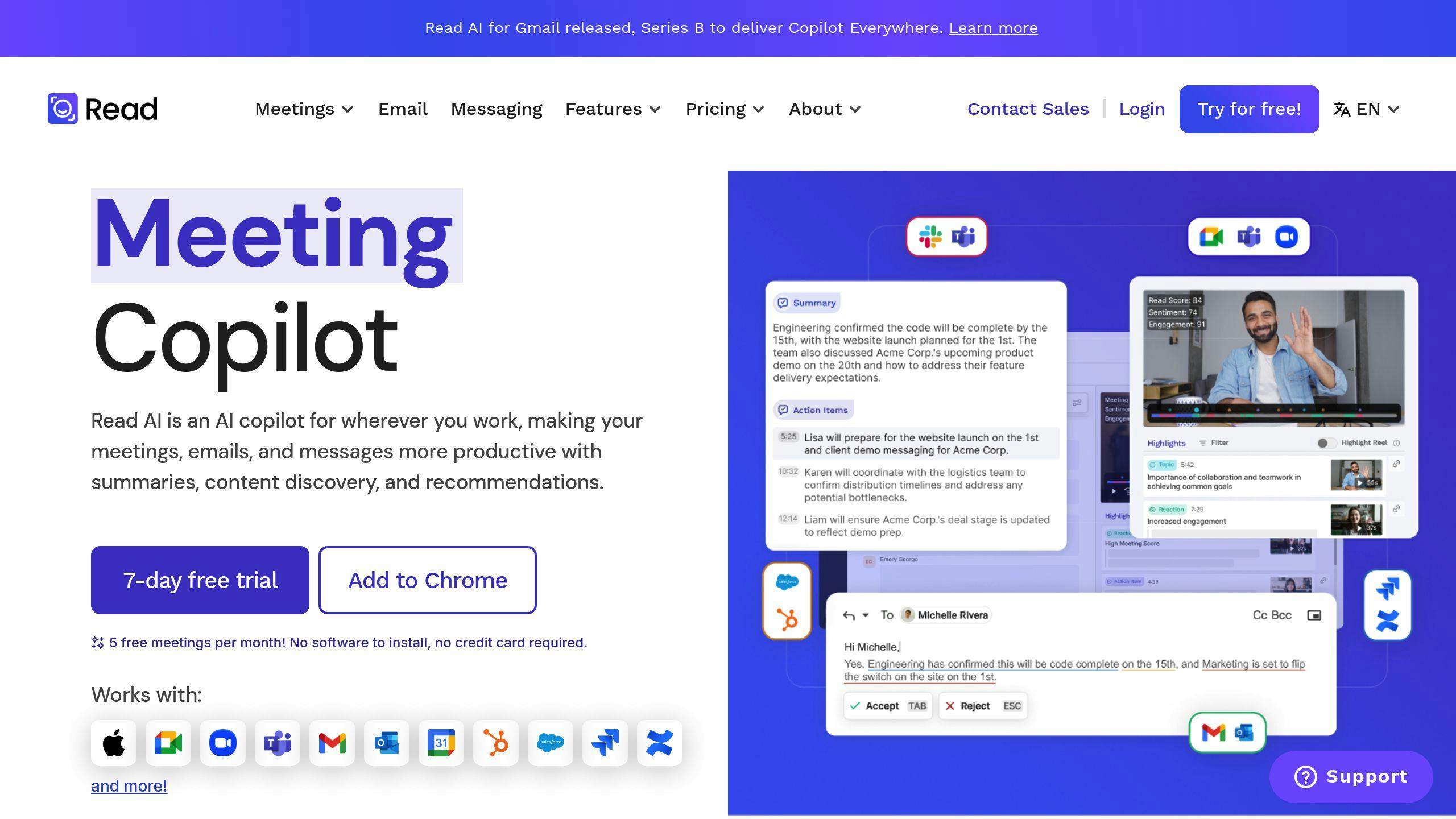
Step 1: Understand the Challenges of Your Meetings
To use AI effectively, you must first identify which aspects of your meetings need improvement. A detailed analysis will allow you to make the most out of AI tools.
Identify Problems in Your Workflow
63% of meetings do not have adequate follow-up, and 55% of sales representatives believe these take away valuable time that they could dedicate to selling, affecting both productivity and team morale [1].
Here are some key metrics to detect problem areas:
Additionally, Microsoft states that consecutive meetings generate more stress and anxiety, reinforcing the need for optimization [2].
Define Clear Objectives for Using AI
"You can transcribe and summarize a terrible meeting, and it will still be a waste of time." - Aydin Mirazee, CEO of Fellow
Since the pandemic, time spent in meetings has tripled [3]. Therefore, setting clear objectives ensures that AI is used to solve specific problems and not to complicate matters further.
A brief survey among participants can help you identify the most urgent problems that AI could solve. This initial analysis ensures that the implementation aligns with the real needs of your team.
Once you have clear challenges and objectives, the next step will be to choose the ideal AI tool for your team.
Step 2: Choose the Right AI Tool for Your Team
Once you have clarified your challenges and objectives, it's time to identify the AI tool that best fits your team's needs. This is important, as companies with over 100 employees lose, on average, $420,000 per year due to unproductive meetings.
Key Aspects to Evaluate
To make the most of an AI tool, pay attention to the following features:
"The key is to choose tools that truly enhance team productivity" - Beth Schultz, Vice President of Research at Metrigy.
Comparison of Popular Tools
AI tools for meetings typically have plans starting between $15 and $20 per user per month. Here’s a comparison of the most notable options:
Currently, 45.8% of companies already use AI virtual assistants, and this figure is expected to reach 65.7% by the end of 2025. When choosing a tool, consider the following points:
Budget and scalability: Ensure that the tool fits both your current needs and potential expansions.
Ease of use: Opt for solutions with intuitive interfaces that do not require much training time.
Customer support: Confirm that technical support is available in your language and hours.
Specific requirements: Think about concrete needs such as integration with CRM, sentiment analysis, or report generation.
With the right tool in hand, you will be ready to effectively integrate it into your meetings.
Step 3: Add AI to Your Meeting Process
Incorporating AI tools into your meetings can help automate key tasks and make the entire process more efficient.
Setup and Connect the AI Tools
For AI tools to function correctly, it's important to perform a proper initial setup. Here’s a practical guide to integrating them with your systems:
Be sure to check the necessary permissions, synchronize corporate calendars, and enable automatic recordings according to your organization’s policies.
Once the tools are set up, the next step is to prepare your team to use them effectively.
Train Your Team on How to Use AI
A recent study shows that companies investing at least 3 hours in initial training achieve a 65% higher adoption rate among users.
Suggested Training Plan:
To maximize results, organize small group sessions, use specific examples, enable a support channel, and follow up in two weeks.
With the tools ready and the team trained, you'll be well-positioned to use AI and optimize tasks related to your meetings.
Step 4: Use AI for Tasks Before and After Meetings
Artificial intelligence tools can make your meetings much more efficient, both in preparation and follow-up.
Prepare Meetings with AI
A tool like Jamy.ai not only offers templates that you can customize, but also analyzes past meetings to identify patterns and suggest relevant topics. This can reduce planning time by up to 20%. Additionally, it allows you to establish predefined structures based on the objective of the meeting and automatically attach related documents.
With adequate preparation, the next step is to ensure that decisions made during the meeting translate into concrete actions.
Use AI for Post-Meeting Follow-Up
Follow-up after the meeting is essential to turn decisions into concrete results, and AI can automate much of this process.
Advantages of Automated Follow-Up:
Generation of detailed summaries with tasks assigned automatically.
Real-time progress monitoring.
Integration with project management tools.
To make the most of these tools, it's important for your team to be familiar with the automatic follow-up functions. It’s also useful to establish clear protocols to review and validate tasks assigned by AI.
Automating these tasks not only saves time but also ensures that each meeting produces clear, actionable results aligned with your team's goals.
Step 5: Improve and Expand the Use of AI Over Time
Implementing AI in meetings is just the first step. To make the most of its potential, it’s key to continuously analyze and adjust how it is used.
Use AI Data to Adjust Workflows
The information generated by AI can help you identify areas for improvement and optimize efficiency after implementation. Some important metrics include:
Review these metrics monthly to detect patterns. For example, if you notice that morning meetings have higher participation, schedule the most important sessions for that time. These types of adjustments can make a significant difference in team productivity.
Once you optimize basic processes, it’s time to consider more advanced features to keep improving.
Explore Advanced AI Features
Mastering the basic AI tools prepares you to implement more complex and useful features:
Customized Vocabulary: Train the AI with specific terms from your industry to improve transcription accuracy. This can increase accuracy up to 95%.
Advanced Analytics: Current tools can:
Identify patterns in communication.
Suggest improvements based on historical data.
Predict the ideal duration for future meetings.
To maintain steady progress, conduct quarterly evaluations of AI use. These reviews will help you discover new optimization opportunities and ensure that the tools adapt to your team's changing needs.
Conclusion: Start Using AI in Your Meetings
Key Benefits of AI in Meetings
Artificial intelligence is changing the way meetings are conducted by automating essential tasks and facilitating better collaboration. With the steps in this guide, you now know how to incorporate solutions that improve every stage of the meeting process:
With these clear advantages, it's time to start integrating AI into your meetings.
How to Get Started
Here are practical steps to take the first step:
Assess Your Situation
Identify the main problems in your current meetings.
Set specific goals for improvement.
Prioritize your team’s needs.
Implement Gradually
Test simple tools like automated transcriptions and task management.
Connect AI with your current videoconferencing platforms.
Ensure your team is trained in using these tools.
Measure and Adjust
Define clear metrics to evaluate success.
Make adjustments based on the results obtained.
Incorporate more advanced features progressively.
Adopting AI is not an instant change, but a continual process. Maintain an organized approach and ensure that the solutions align with your team's specific goals and needs.
Related Blog Posts

Frequently Asked Questions

Frequently Asked Questions
Free trial plan for Jamy?
What are the pricing plans?
How does Jamy work?
How is my information protected?
Does Jamy integrate with other tools?

Jamy.ai
Jamy.ai is an AI-powered meeting assistant that joins your virtual calls, records audio and video, generates transcriptions, summaries, and extracts the main topics and tasks related to the meeting.
©2024 Copyrights Reserved by Jamy Technologies, LLC
