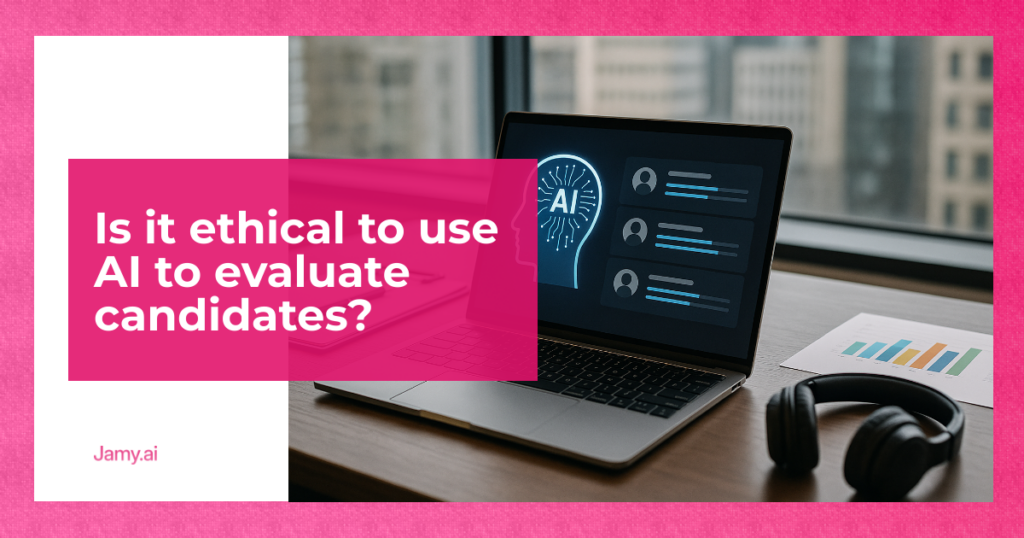Fireflies and MeetGeek are two standout options, but which one is right for your team? Here’s a quick summary:
-
Fireflies is more economical (starting at €10/month per user), compatible with 9 video conferencing platforms, and supports over 116 languages. Ideal for global and diverse teams.
-
MeetGeek offers advanced customization features, integration with over 7,000 apps via Zapier, and smart summaries in multiple languages. Perfect for teams using Zoom, Google Meet, or Microsoft Teams.
Quick Comparison:
|
Feature |
Fireflies |
MeetGeek |
|---|---|---|
|
Price (€ / user / month) |
Starting at €10 |
Starting at €18 |
|
Supported languages |
Over 116 |
Over 40 |
|
Compatible platforms |
9 (Zoom, Teams, Meet, etc.) |
3 (Zoom, Teams, Meet) |
|
Integrations |
Direct and AI apps |
Zapier (7,000+ apps) |
|
Report customization |
Basic |
Advanced with templates |
Conclusion:
-
Choose Fireflies if you’re looking for an economical, flexible tool with broad platform and language support.
-
Opt for MeetGeek if you prioritize advanced customization and extensive integrations.
Next, we will explore the features in detail.
Want PERFECT meetings? Fireflies VS Otter, Battle …

Report Customization Options
Report customization is key for large teams that need to document meetings in a specific way. Below, we outline how each tool addresses this need.
Reporting Features in Fireflies
Fireflies offers basic tools to customize notes. It allows for expanding key points by adding context and additional details. A standout feature is the ability to configure prompts (custom instructions) that adjust meeting summaries according to specific needs.
Template System of MeetGeek

MeetGeek has a more advanced system, including over 20 predefined templates and the option to design custom templates. In addition, it automatically detects the context and type of meeting, personalizing summary emails based on:
-
Type of call
-
Context of the meeting
-
Identified action items
-
Functionality requests
-
Expressed concerns
-
Raised objections
Customization Options Comparison
Both tools offer customization, but with different approaches. Here’s a comparison:
|
Feature |
Fireflies |
MeetGeek |
|---|---|---|
|
Predefined templates |
Limited |
Over 20 |
|
Creation of custom templates |
Via prompts |
Advanced system |
|
Automatic context detection |
No |
Yes |
|
Expansion of specific points |
Yes |
No |
|
Post-editing of transcripts |
No |
Yes |
|
Customization of summary emails |
Basic |
Advanced, context-specific |
MeetGeek stands out for its ability to automatically identify the type and context of meetings, along with its extensive template system. This makes it an ideal solution for large teams looking to standardize documentation. Additionally, the option to review and modify transcripts adds an extra level of flexibility.
In the next section, we will explore integration options that complement these functionalities.
Integration Options for Tools
For large teams, efficiently connecting tools is key to maintaining organized workflows. Here’s how Fireflies and MeetGeek address this need.
Fireflies Integration List
Fireflies has a wide range of direct integrations with video conferencing platforms. In addition, it uses AI applications to extract key information, generate follow-up emails, and evaluate candidates.
MeetGeek Connection Options
MeetGeek relies on Zapier to connect with over 7,000 applications. Among its integrations, it highlights task management tools, CRMs, communication, and storage, such as Trello, HubSpot, Slack, and Google Drive. It also automatically synchronizes meeting content and key points with HubSpot and other platforms.
Integration Function Comparison
|
Feature |
Fireflies |
MeetGeek |
|---|---|---|
|
Direct integrations |
Varied |
Limited |
|
Zapier connection |
Available |
Over 7,000 apps |
|
Integrated AI apps |
Yes |
No |
|
CRM integration |
Limited |
Complete |
While Fireflies stands out for its direct integrations and use of AI, MeetGeek compensates with flexible setup via Zapier. This is useful for teams that handle various tools. Additionally, its automatic synchronization with HubSpot makes data management easier for large teams.
Next, we will explore how these platforms handle organization and data management.
Meeting Data Organization
Analyzing how meeting data is managed and protected is key when integrating tools into the workflow.
Fireflies Storage System
Fireflies uses cloud storage, both public and private, with advanced encryption AES-256 and TLS 1.2. Additionally, for sensitive data, it allows the option to use BYOS (Bring Your Own Storage) with services like AWS S3 or Google Cloud Storage. The platform complies with international security standards, reinforcing data protection.
MeetGeek File Management
MeetGeek automatically categorizes meetings by type, team, or customized tags. Its library facilitates quick searches and promotes information sharing within teams. Additionally, it synchronizes with the calendar to automatically generate recordings, transcripts, notes, summaries, and organized content.
Organization Function Comparison
|
Functionality |
Fireflies |
MeetGeek |
|---|---|---|
|
Data Management and Storage |
Offers cloud storage with advanced encryption (AES-256 and TLS 1.2) and support for BYOS. |
Does not detail specific secure storage options; focuses on content organization. |
|
Information Organization and Access |
Prioritizes security and data management; does not highlight automatic organization features. |
Automatically categorizes meetings by type, team, and tags, with an accessible library. |
Having a clear and well-organized system for meeting data can make a significant difference in the productivity of large teams.
Language Support
Fireflies Language Options
Fireflies supports over 116 languages for transcripts. The tool automatically detects the primary language of the meeting, making it easy to use in various contexts. In English, transcripts achieve up to 90% accuracy. However, it does not allow for the simultaneous transcription of multiple languages in the same meeting. On the other hand, MeetGeek takes a different approach by allowing the setting of the language beforehand, accommodating different needs.
MeetGeek Language Features
MeetGeek allows you to select a default language before the meeting and generates intelligent summaries in all compatible languages. In addition, it uses artificial intelligence to create summaries and analyses in any language supported by the platform.
These features are especially useful for large teams working in multilingual environments.
Language Support Comparison
|
Feature |
Fireflies |
MeetGeek |
|---|---|---|
|
Number of languages |
116 languages |
Over 40 languages |
|
Automatic detection |
Yes |
Information not available |
|
Simultaneous languages |
No |
Information not available |
|
AI Summaries |
Not specified |
Yes, in all languages |
|
Configuration |
Prior selection |
Default language |
For international teams, managing multiple languages is key. Fireflies stands out for the number of supported languages, while MeetGeek excels in the generation of intelligent summaries in all available languages.
The choice between these platforms will depend on the team’s priorities. If support for a wide variety of languages is needed, Fireflies is a solid option with its 116 languages. On the other hand, MeetGeek may be more suitable for those looking for advanced multilingual summary features.
Compatibility with Meeting Platforms
Fireflies Compatible Platforms
Fireflies is compatible with 9 major platforms. It offers direct integration with:
-
Zoom
-
Google Meet
-
Microsoft Teams
-
Blue Jeans
-
Skype
-
Dialpad
-
Webex
-
Lifesize
-
GoToMeeting
This allows teams to maintain their workflow regardless of the platform they use for their meetings.
MeetGeek Compatible Platforms
MeetGeek, on the other hand, focuses on the 3 most widely used platforms in the business sector:
-
Zoom
-
Google Meet
-
Microsoft Teams
While this strategy optimizes its performance on these key tools, it may be limiting for teams that need to work with other video conferencing platforms.
Platform Compatibility Comparison
|
Feature |
Fireflies |
MeetGeek |
|---|---|---|
|
Compatible platforms |
9 platforms |
3 platforms |
|
Coverage of popular tools |
Zoom, Teams, Meet, Webex, GoToMeeting |
Zoom, Teams, Meet |
|
Support for additional platforms |
Blue Jeans, Skype, Dialpad, Lifesize |
Not available |
For large teams, compatibility with multiple platforms is a key factor, especially in organizations with external clients or diverse preferences within teams.
In contrast, MeetGeek balances its narrower platform reach with strong integrations, which can be ideal for teams that only use the most common tools on the market.
These differences allow companies to choose the solution that best fits their communication needs.
Conclusion
Main differences
The comparative analysis reveals the following key differences:
|
Feature |
Fireflies |
MeetGeek |
|---|---|---|
|
Monthly cost/user |
€10/Pro, €19/Business |
€18/Pro, €29/Business |
|
Language support |
Over 69 languages |
Over 40 languages |
|
Compatible platforms |
8 platforms |
3 platforms |
|
Organization |
Centralized space |
Folder system |
The best option for large teams
Considering aspects such as customization, integration, and organization analyzed in previous sections, the differences between these tools become decisive for large teams.
Fireflies stands out as the most practical and economical option for three main reasons:
-
Cost savings: Offers plans starting at €10/user/month, resulting in significant savings for large teams.
-
Greater compatibility: Works with 8 different platforms, facilitating collaboration with external partners.
-
Wide language support: Compatible with over 69 languages, surpassing the more than 40 offered by MeetGeek.
For these reasons, Fireflies is ideal for:
-
Globally distributed teams.
-
Companies that need flexibility in their communications.
-
Organizations seeking to reduce costs without sacrificing important functionalities.
On the other hand, MeetGeek is more suitable for teams that primarily work with their three main video conferencing platforms and do not require extensive language support or multiple additional integrations.
In summary, choosing the right tool can make a significant difference in the efficiency and communication of large teams.