
Did you know that remote teams can save up to 5 hours a week by automating note-taking? With artificial intelligence (AI) tools, virtual meetings are more productive and organized. Here’s a summary of what you need to know to implement these solutions:
Common Issues with Manual Notes: Loss of key information, inconsistencies, and time consumption.
Benefits of Automation: More productivity, accurate transcriptions, and better collaboration.
Recommended Tools:
Otter.ai: Real-time transcriptions ($14.99/month).
Fireflies.ai: Advanced CRM integration ($18/month).
MeetGeek: Task and decision tracking ($19/month).
How to Get Started: Connect the tool to your platforms, customize templates, and train your team.
Quick Comparison Table:
How to Measure Impact? Evaluate saved time, note accuracy, and meeting efficiency. Keep reading to discover how these tools can transform your remote workflow.
Fireflies vs. Otter: Battle Between the Top 2 AI Assistants
Understanding AI-Powered Meeting Assistants
AI-powered meeting assistants are changing how remote teams record and leverage their virtual meetings. These tools automate tasks that previously required significant time and effort, simplifying processes and enhancing efficiency.
What Are AI Meeting Assistants?
They are tools that use natural language processing and machine learning technology to transcribe, analyze, and organize key information from virtual meetings. They integrate with video conferencing platforms and collaboration tools, helping teams become more productive. These solutions transcribe conversations in real-time, identify who is speaking, highlight key points, and connect with tools like Slack and CRM systems.
The main goal is to address problems such as information loss and time spent on manual tasks, offering a more accurate and efficient alternative.
Features of AI Note-Taking Tools
These tools automate repetitive tasks, allowing teams to focus on more critical activities. Some of the most useful functions include automatic transcription, summary generation, task identification, and advanced analysis, such as decision tracking and conversation tone analysis.
"AI assistants can save teams at least 5 hours per week by automating note-taking and follow-up tasks" [1]
Tools like Fireflies.ai and MeetGeek are known for generating automated summaries and clear task lists. This ensures that all participants have access to consistent information, improving coordination and compliance with agreements.
With this clear picture, we can analyze the top options in the market and what each offers.
Top AI Tools for Automating Meeting Notes
We already know the essential features of AI assistants. Now, let’s review some standout tools that are changing the way notes are taken in remote meetings.
Jamy.ai

Jamy.ai offers support in over 50 languages and allows the use of customizable templates. Its plans range from $0.05 per minute to $39 per user, including options for CRM integration and advanced customization.
Otter.ai
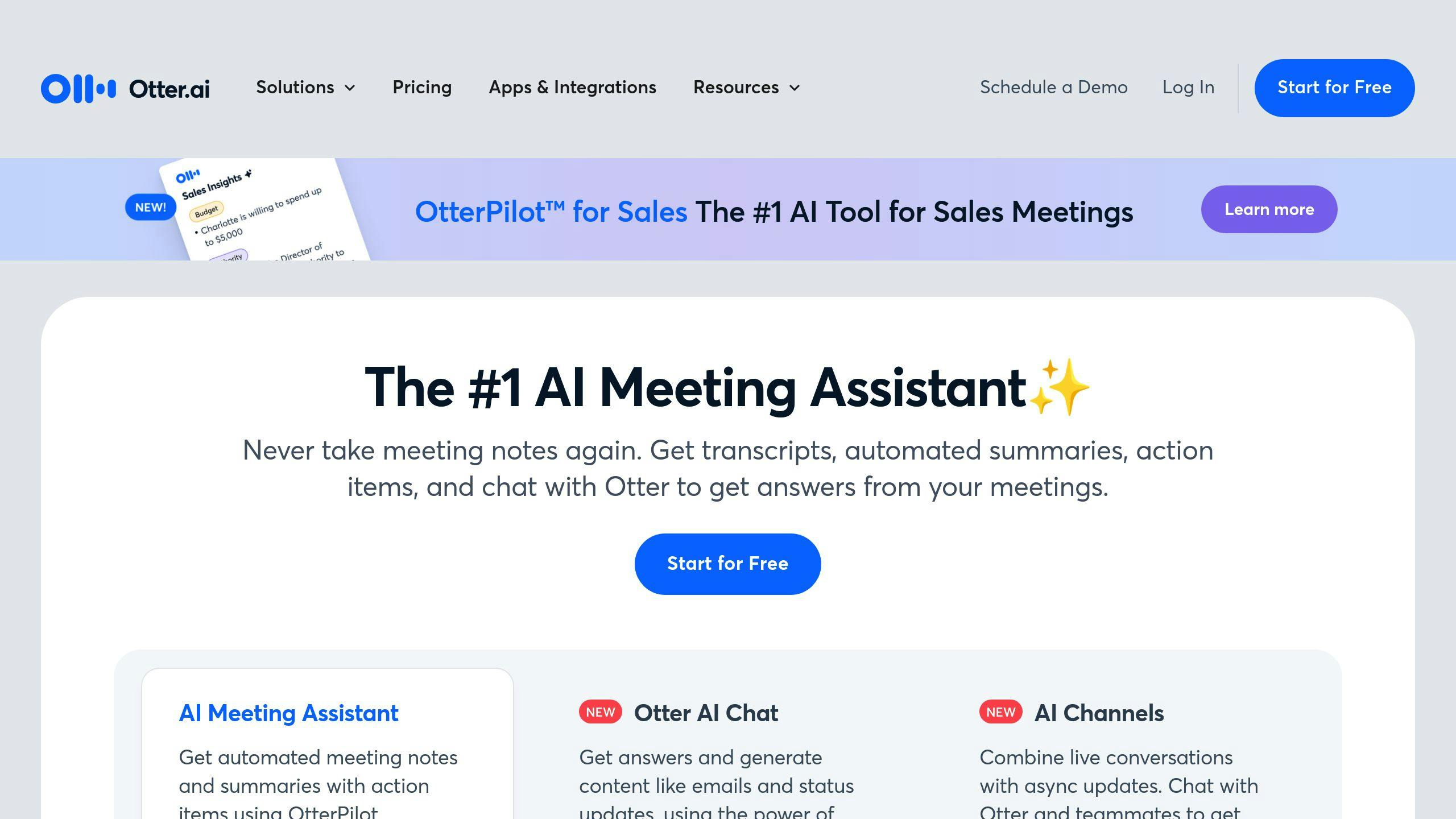
Otter.ai has a rating of 4.9/5 on G2, thanks to its accuracy in real-time transcriptions. Its basic plan costs $14.99 per month per user, making it ideal for small and medium teams.
Fireflies.ai
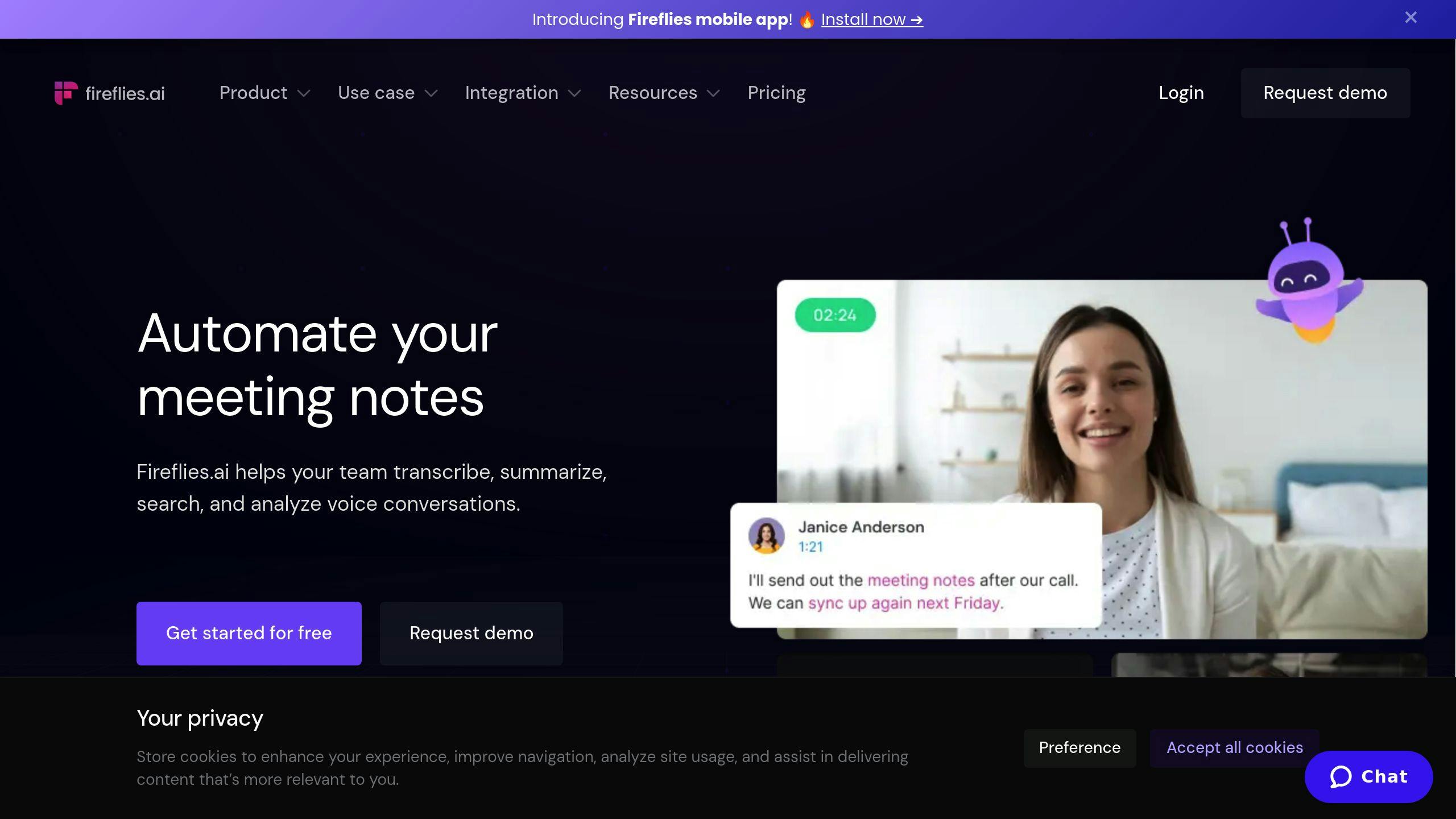
Fireflies.ai allows for meeting analysis and quick access to key information. With plans starting at $18 per user per month, it stands out for its efficient search engine and support for multiple languages.
MeetGeek
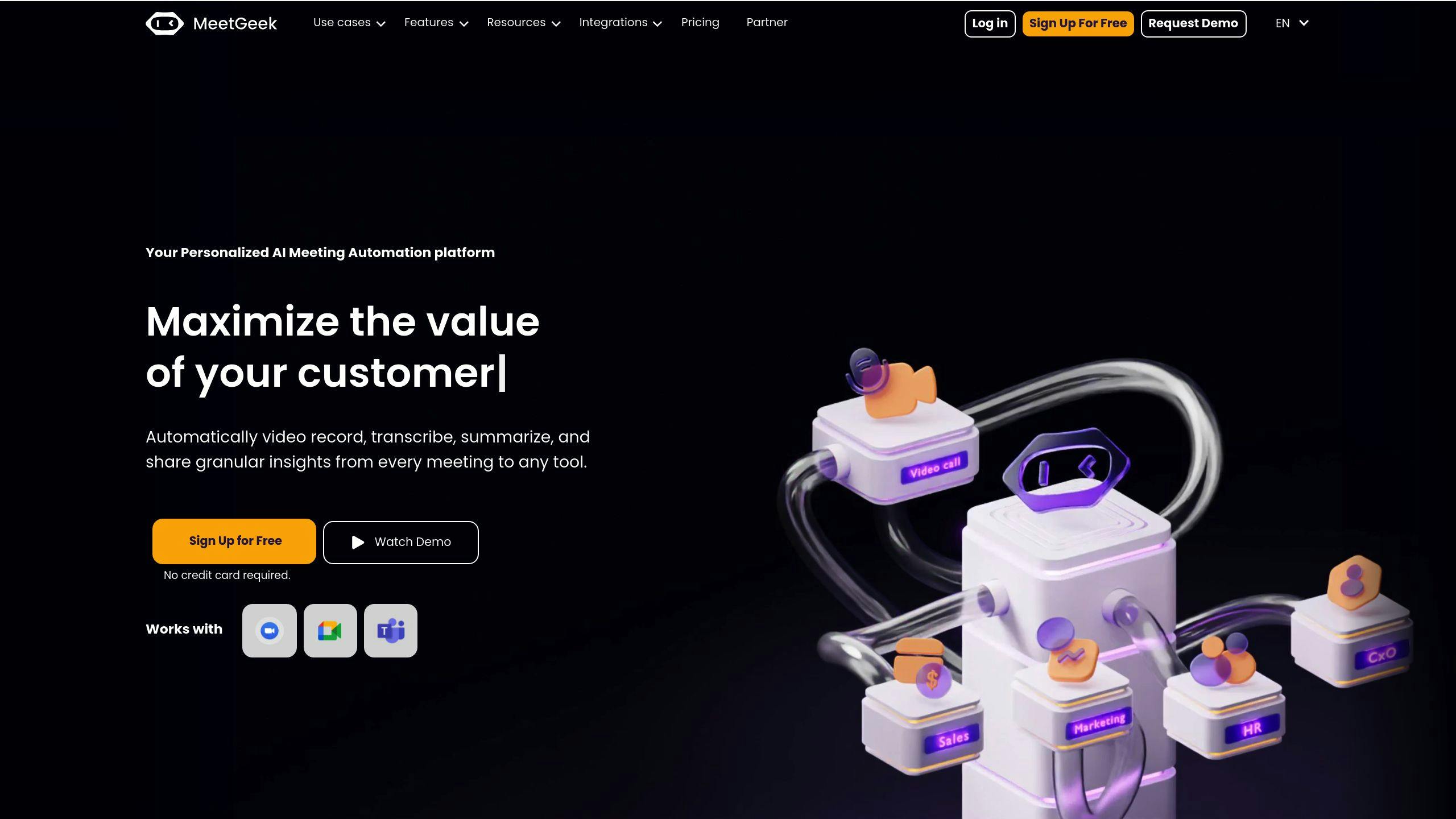
MeetGeek has proven useful for marketing teams, increasing their productivity by up to 30%, according to recent studies [2]. Its focus is on optimizing meetings and facilitating task follow-up.
Fathom
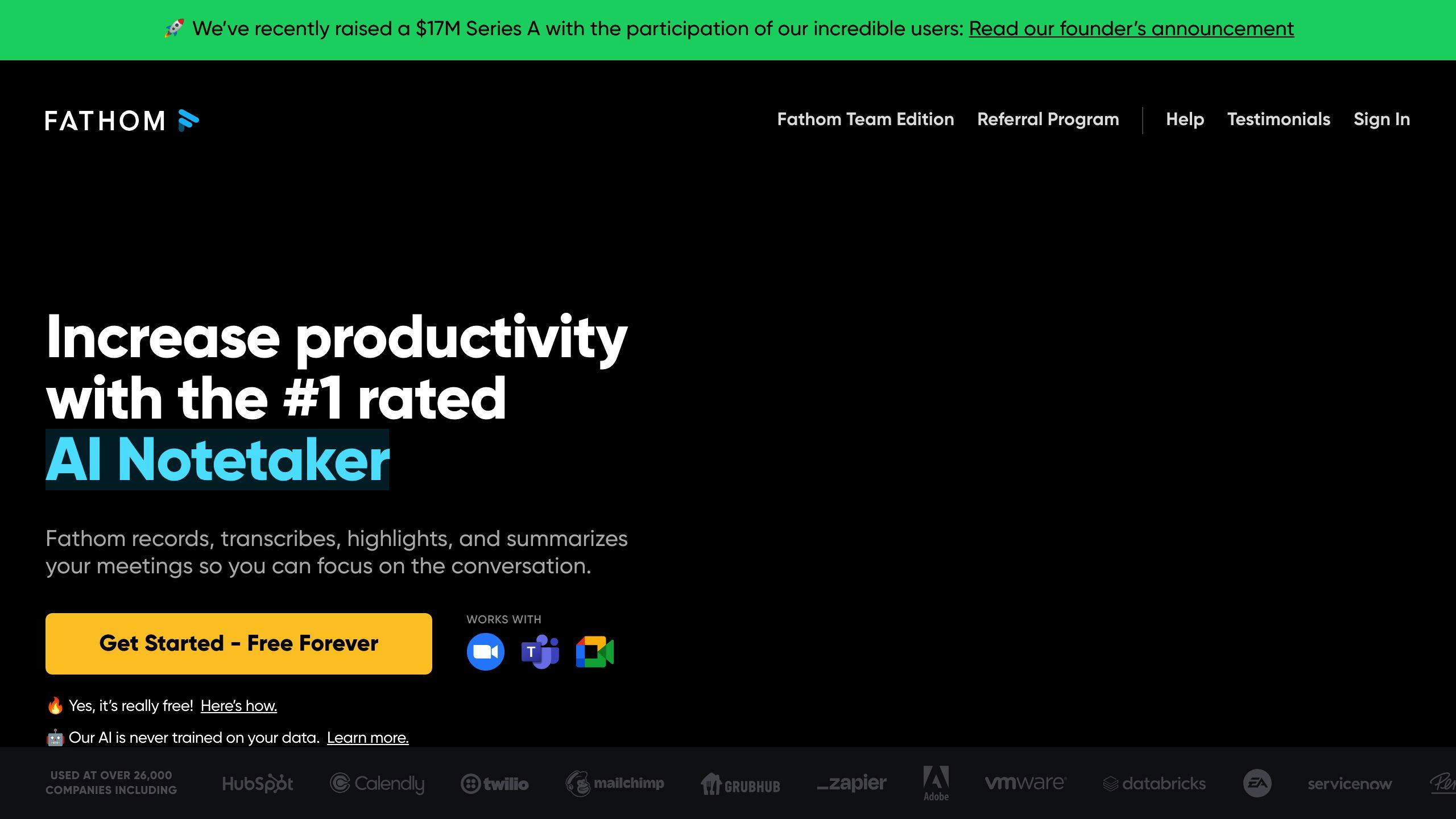
Fathom, with a perfect rating of 5/5 on G2, offers automated summaries organized by sections and direct CRM integration. Its premium plan costs $19 per user per month.
These tools are designed to meet various needs, from small teams to large organizations. The choice will depend on budget, required integrations, and team size.
Implementation of Automated Notes in Remote Meetings
First Steps: A Guide
To automate note-taking in remote meetings, it is important to follow a clear process. Choose a tool that fits your team’s needs and productivity goals.
First, connect the tool to your calendar and video conferencing platforms. Set up access permissions and customize the templates to reflect your team’s specific needs. Once ready, follow some key practices to make the most of it.
Tips for Efficient Automation
For AI tools to be useful in note-taking, you need a well-planned strategy. Here are some recommendations:
"The key to optimizing accuracy and speed lies in balancing the AI model's performance with server capacity" - Luna Harper, Developer at Zoom.
While these tools can be very helpful, it’s also essential to anticipate potential issues.
Overcoming Challenges and Limitations
To protect privacy, choose tools that comply with regulations like GDPR or HIPAA and utilize advanced encryption. To improve accuracy, use good-quality microphones, speak clearly, and train the system with industry-specific terms.
Team Training: Help your team understand how to use the tool and highlight its benefits to reduce resistance to change. For example, teams using Otter.ai have reported significant improvements in their efficiency.
Success depends not only on technology but also on how it adapts to the team's needs. Addressing these initial challenges ensures effective and continuous use of AI tools. Maintain flexibility and adjust settings based on the feedback received.
Evaluating the Impact of Automated Notes
Metrics to Measure ROI
Measuring the return on investment (ROI) of automation tools is essential to understand their value and demonstrate their impact. Here are some key metrics:
ROI is calculated by comparing the savings achieved with the initial investment. These metrics not only help justify the use of these tools but also illustrate how they can transform team dynamics.
Success Stories in AI Note-Taking
Concrete results demonstrate the real impact of these tools across various companies:
Otter.ai Case Study:
30% reduction in preparation time and increase in productivity.
Over a billion meetings successfully transcribed.
Benefits for Remote Teams:
40% fewer missed meetings.
25% increase in productivity.
Better tracking of tasks and agreed actions.
"When professionals and teams use OtterPilot, AI leverages its proprietary technology to write notes in real-time and share them with everyone, enabling collaboration during meetings" - Sam Liang, CEO of Otter.ai.
These examples show how companies can adjust their processes to make the most out of AI tools, achieving similar results in their own work environments.
Conclusion: Enhancing Remote Collaboration with AI
Key Points
AI assistants are changing how documentation and remote collaboration are managed. Automating virtual meeting notes has increased productivity and organization in many companies, providing tangible results for those adopting these tools.
Organizations that integrate these technologies achieve advances in efficiency, accuracy, and teamwork. With these benefits on the table, the logical step is to implement these tools appropriately within your team.
Next Steps for Teams
Assessment and Selection
Analyze your team’s needs: language, meeting frequency, budget, and compatibility with current tools.
Review what integrations would be necessary for solutions to work smoothly with your workflow.
Gradual Implementation
Start with a pilot project in a small group. Provide adequate training and establish clear metrics to measure impact.
These steps complement the previously mentioned strategies, helping to make the transition to automation smoother. According to recent data, around 71% of employees indicate that excessive meetings and manual notes affect their productivity. This highlights the need for more efficient solutions.
With a well-planned approach, teams can make the most of these tools and elevate their remote collaboration to the next level.
Frequently Asked Questions
What is the best AI tool for taking notes in meetings?
The ideal tool depends on your team's needs. Here are some popular options:
What features should I look for in an AI note-taking tool?
When choosing a tool, consider these key features:
Automatic transcription with speaker recognition.
Integration with platforms like Zoom, Teams, and Google Meet.
Secure storage and options for sharing notes.
Customizable templates.
Support for multiple languages.
How can I measure the return on investment (ROI)?
To calculate ROI, analyze factors such as time saved, accuracy of generated notes, and how this improves team productivity. If you need more details, check the section "Evaluating the Impact of Automated Notes".
What challenges should I anticipate when implementing these tools?
Some common challenges include:
Ensuring compliance with privacy regulations and adapting to your workflow.
Allocating time to train the team on how to use the tool.
Implementing a gradual transition while monitoring results.
These challenges can be managed with appropriate planning and team commitment, as outlined in the section "Overcoming Challenges and Limitations".
These answers will help you select and make the most out of AI tools to enhance collaboration within your team.
Related Blog Posts

Frequently Asked Questions

Frequently Asked Questions
Free trial plan for Jamy?
What are the pricing plans?
How does Jamy work?
How is my information protected?
Does Jamy integrate with other tools?

Jamy.ai
Jamy.ai is an AI-powered meeting assistant that joins your virtual calls, records audio and video, generates transcriptions, summaries, and extracts the main topics and tasks related to the meeting.
©2024 Copyrights Reserved by Jamy Technologies, LLC
