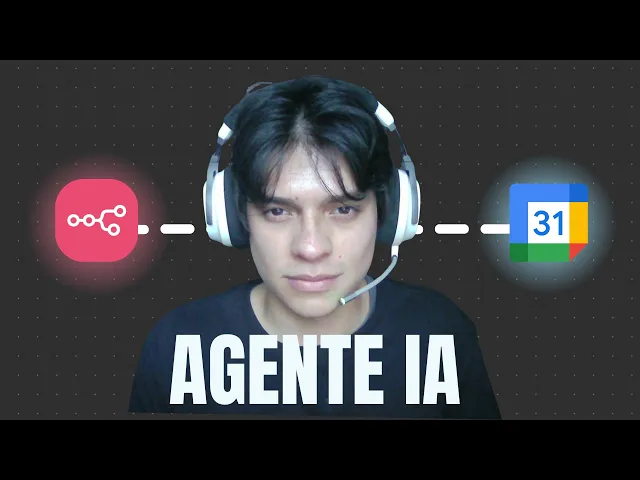

Do you want to save time and improve the productivity of your meetings? AI-powered automatic agendas are the solution. These tools not only organize your meetings but also automate tasks such as note creation, task assignment, and sending reminders. Here's a summary of what you'll learn:
What are automatic agendas? AI-based tools that connect calendars, CRMs, and platforms like Zoom or Slack to plan and manage meetings.
Main benefits:
Time-saving: Reduce up to 80% of the time spent on meetings.
Better focus: Logical structure and prioritization of key topics.
Automation: Detects tasks, assigns responsible parties, and sends reminders automatically.
Featured tools: Jamy.ai, which offers transcriptions, summaries, and customizable templates starting at €39 per month.
How to get started: Assess the tools you are already using, create templates tailored to your team, and train your employees to maximize the use of AI.
With these strategies, you will transform the way you manage meetings, enhancing collaboration and efficiently achieving your business goals.
This AI AGENT Schedules ALL your Meetings
Main Benefits of Automatic Agenda Creation
Here we show you how automation can completely change the way you manage your time and productivity.
Time Saving and Task Automation
Automation simplifies time management by replacing manual efforts to create agendas with smart processes. Creating agendas manually can be a time-consuming task and is often not considered a priority. Automatic tools eliminate repetitive activities such as scheduling appointments, sending reminders, or generating documents. For example, AI can build agendas based on data from previous meetings, project deadlines, or task lists, extracting information from emails, chats, and transcripts.
"Automating meeting preparation tasks saves time and makes your meetings more productive and efficient." - Solvaa
A practical case is that of IQ Glass Group, which managed to save 45 hours a week thanks to automation. This equates to gaining more than a full workday each week, allowing that time to be dedicated to more relevant tasks. Additionally, these tools not only generate agendas in advance but also distribute documents and create tasks in management systems.
Better Focus and Structure for Meetings
In a context where more than a third of people feel their meetings are ineffective, AI redefines the way to organize them. By analyzing data from previous encounters, these tools structure meetings logically, prioritizing the most relevant topics. Furthermore, they automate the sending of reminders and manage the time allocated for each agenda item.
"The amount of time spent in meetings is beyond any other use of our time. If we don't make them more intentional, then we're burning our most important resource: our people." - Nicole Herskowitz, Vice President, Microsoft 365 and Teams
These solutions also convert topics into specific questions organized by categories, making them easier to consult during key discussions. This structured approach not only enhances productivity but is also amplified by integrating with commonly used work tools.
Integration with Team Tools and Platforms
Connecting with calendars, CRMs, and collaboration platforms eliminates manual tasks and centralizes all information. For example, tools like Jamy.ai can integrate with Zoom, Google Meet, and Microsoft Teams, automatically joining meetings and providing real-time transcriptions. Additionally, by connecting with systems like Slack, Trello, or Monday.com, they turn action items into concrete tasks, ensuring that the entire team is aligned and can share notes in real-time.
How Automatic Agendas Work
Automatic agendas use artificial intelligence to connect platforms and simplify workflow. These tools create an integrated system that keeps all your work tools in sync.
Connection with Calendars and Tools
These agendas work through synchronization with calendars and collaborative tools. This allows for real-time updates on deadlines, milestones, and team communications, automatically adjusting agendas according to changes in projects and availability.
AI is responsible for analyzing preferences and schedules to manage complex situations, such as coordinating teams across different time zones. For example, a development team using Virto Calendar in Microsoft Teams can automatically schedule essential meetings based on team availability and project stages. This system reduces planning time by 75%. Thus, technology facilitates the creation and updating of agendas without manual effort.
Automatic Agenda Creation and Updating
When AI synchronizes data and detects patterns, it can generate detailed agendas. It uses natural language processing and analysis of historical data to suggest key meeting points, taking into account context, participants, and previous information. Tools like Motion's AI achieve over 90% accuracy from the first use.
Unlike traditional calendars, these solutions learn and improve over time. They recognize patterns, make decisions, and adjust their recommendations to create more accurate agendas. AI analyzes the purpose of the meeting, assigns schedules, and captures discussions, decisions, and tasks in real-time. Additionally, it allows for instant reviews while automatically recording key information.
"Automation in agenda creation reduces administrative overload, ensures clear communication, and improves efficiency, allowing participants to focus on strategic planning instead of manual tasks." - Josh Palmer, Head of Content at OnBoard
Task Assignment and Follow-up Management
After creating the agenda, AI identifies and assigns tasks derived from meetings. Using natural language processing techniques, it analyzes conversations to detect tasks, deadlines, and responsible parties. When a participant accepts a task, AI registers it, assigns responsible parties, and organizes a list at the end of the meeting.
An example is Salesforce, which since 2025 has used AI to automatically document meetings, saving 30% of the time allocated to follow-up tasks. Additionally, integration with tools like Trello or Asana ensures commitments are met punctually.
Tools like Jamy.ai transform action points into specific tasks with deadlines and assigned responsible parties. AI monitors progress, sends reminders, and generates reports to ensure everything is completed. Thus, AI-powered meeting assistants not only automate routine tasks but also convert conversations into concrete actions.
Setting Up Automatic Agendas in Your Team
Now that you know the benefits and how automatic agendas work, it’s time to implement them efficiently in your team.
Adopting AI-based automatic agendas requires a well-defined strategy. In Spain, the use of these technologies is on the rise, with 73% of companies exploring generative AI systems that interact directly with consumers.
Planning and Assessing Needs
Before integrating AI into your processes, it is essential to analyze your company's technological environment. In 2023, 30% of job vacancies in AI and machine learning in Spain remained unfilled, highlighting the need for careful planning.
Start by identifying the tools your team already uses: Do you use Google Meet or Microsoft Teams? Do you manage projects with Trello or a specific CRM? This mapping will help you identify which integrations will be most useful for your team.
In the Spanish business context, it's crucial to invest in technological training, establish clear compliance standards, and strengthen data security. It is also important to consider aspects such as the number of weekly meetings, the number of participants, the complexity of projects, and the tracking tools you already use. For example, tools like Jamy.ai easily integrate with Slack, Trello, and other systems, respecting existing workflows.
With this information, you will be ready to design templates that meet the specific needs of your team.
Creating Customized Agenda Templates
Customized templates are key to improving collaboration, maintaining clarity, and increasing productivity.
An effective template should include basic elements such as the title, date, attendees, and agenda points, along with assigned times and clear objectives for each topic. In Spain, where active participation and consensus are highly valued, it is useful to reserve time for open discussions.
A standout example is that of Asana, which in February 2025 introduced a template for project kickoff meetings. This included assigning specific times and designated responsible parties to lead each discussion, as well as attaching relevant files to facilitate collaboration.
For remote or hybrid teams, especially in the post-pandemic context, it is important to include visual elements, schedule breaks, and encourage participation through video calls. Keep templates flexible and adapted to your team's dynamics.
Once the templates are ready, the next step is to prepare the team to make the most of them.
Team Training and Adoption
With the tools and templates in place, team training is essential to ensure a smooth transition.
Training should align with the specific roles of each team member. In 2023, 24% of technology job postings in Spain required data-oriented skills, highlighting the importance of targeted training.
"Focus on how AI can be used to drive the organization's mission, not just train for the sake of learning about AI. Additionally, there should be role-based training. There's no one-size-fits-all approach to training, and different people within an organization will have different training needs." - Kathleen Featheringham, AI/ML Leader and Strategy, Maximus
Organize hands-on workshops where employees can experiment with tools like Jamy.ai, testing features such as automatic task detection, summary creation, and integrations with common tools. Additionally, practical and experimental learning should be complemented with ongoing support, such as follow-up sessions, mentoring, and AI-based chatbots to resolve queries.
Choose trainers with experience in applying AI in companies and use testing environments that simulate real scenarios. It is also essential to address concerns related to privacy and data security by implementing measures such as encryption and access controls. Ensure that the team understands your organization's ethical guidelines regarding the use of AI.
With proper training and well-implemented security measures, your team will be ready to make the most of automatic agendas.
Best Practices for AI Agenda Efficiency
Maximizing the benefits of automatic agendas requires a continuous and strategic approach. These practices will help you get the most out of these tools, adapting them to your team's needs and business objectives.
Regular Review and Update of Templates
Agenda templates are not static; they should evolve with changes in your team's priorities and dynamics.
Define clear objectives for each template. This ensures that AI proposes agenda items that are relevant and useful. For example, if you have weekly follow-up meetings, the template should include specific metrics and key points that reflect progress.
Provide detailed context to AI. Linking information such as notes, participants, and project details significantly improves the accuracy of generated agendas. Tools like Jamy.ai leverage this type of data to create templates that adjust better to your workflow.
Constant personalization is key. Adjust templates according to team needs, review suggested topics, and modify assigned times when necessary. After each meeting, analyze what worked and what didn’t, and use that feedback to improve future agendas.
Involve your team in the process. Ask for their input on topics, questions, or tasks they consider important. In Spain, where collaboration and consensus are fundamental, this approach can strengthen team dynamics.
Using Analytics to Improve Processes
Data analytics tools are an ally for optimizing automatic agendas. They provide real-time information that facilitates decision-making.
Identify the most relevant metrics. Decide what aspects you want to measure, such as the effectiveness of meetings, and use predictive models based on historical data. Key Performance Indicators (KPIs) will help you identify areas that need adjustments.
Large companies have demonstrated how analytical systems can transform productivity by providing real-time reports and predictive analyses.
Select appropriate analytical tools and review results periodically. Use the data obtained to refine agendas and share those findings with decision-makers. This not only improves processes but also fosters a data-driven culture.
"If organizations are going to adopt a data-driven mindset - if there is going to be a corporate culture that understands and venerates data - then an intimate understanding of data must be integrated into the skills and characteristics of all employees at all levels, especially within the business." - Accenture
In addition to optimizing processes, it is crucial to ensure that data is managed securely and in compliance with regulations.
Data Privacy Guidelines and Compliance
In Spain, compliance with data protection regulations is not optional. The EU General Data Protection Regulation (GDPR) and Spanish Data Protection Law set strict standards. Furthermore, the Spanish Agency for the Supervision of Artificial Intelligence (AESIA) ensures the ethical and transparent use of AI.
Establish clear policies regarding the use of AI. These should address the identification, assessment, and mitigation of risks related to fundamental rights, equality, and security.
The Spanish Data Protection Agency (AEPD) takes a strong stance against non-compliance with GDPR, imposing significant penalties.
Conduct audits and train your team. Ensure that everyone understands the regulations and how to comply with them. Creating ethical committees dedicated to overseeing the use of AI is an excellent practice.
Evaluate AI providers. Ensure they meet legal and ethical standards, including aspects such as data ownership, liability, and intellectual property rights.
AEPD has also published specific guidelines for the workplace, addressing issues such as the use of personal data in selection processes, internal reporting, time tracking, and the use of employee-related algorithms.
Conclusion
AI-powered automatic agendas are changing the way we manage meetings and workflows. These tools not only eliminate repetitive administrative tasks but also significantly increase team productivity and efficiency.
The results are clear: a consultancy that integrated automatic agendas with Google Calendar and Slack managed to reduce meeting time by 30% and eliminate 50% of follow-up tasks that used to get lost. Additionally, automating reminders and confirmations is crucial, especially considering that up to 70% of appointments can be missed if not confirmed on time. Professionals who have adopted these solutions report savings exceeding €1,000 per month, thanks to reduced cancellations and better organization of their schedules. This underscores the importance of having comprehensive and effective tools.
In this context, Jamy.ai stands out as an advanced solution that goes beyond simple scheduling. Among its features are automatic recordings, real-time transcriptions, task detection, and customizable templates. Additionally, its integration with meeting platforms like Google Meet, Zoom, Teams, and Webex, as well as productivity tools like Slack, Trello, and CRM, allows for total automation, from planning to follow-up.
Users particularly value the ability to check all meeting details even if they were unable to attend and the reduced manual effort in task management. Features for extracting tasks and topics with timestamps facilitate recovering the exact context of each discussed point.
For teams in Spain, it is essential to ensure GDPR compliance and adherence to local data protection regulations. Tools that respect these standards not only protect sensitive information but also foster trust within the team.
A well-planned implementation - including integration assessment, template customization, and team training - along with regular reviews, ensures lasting benefits. Adopting these technologies not only improves collaboration but also helps achieve business objectives efficiently.
In summary, AI-driven automatic agendas are not just a technical improvement; they represent a strategic advantage that enables teams to focus on what really matters: collaborating effectively and achieving their business goals.
FAQs
How can I connect automatic agendas with the collaboration tools I already use in my company?
Connecting automatic agendas with collaboration tools
To integrate automatic agendas with your company's collaboration tools, look for a platform that works well with popular applications like Google Calendar, Zoom, Teams, or Slack. These connections make it easier to sync meetings, manage tasks, and track projects in real-time without hassle.
It is also important to choose a solution that uses artificial intelligence to automate key tasks such as assigning responsibilities, generating summaries, or creating transcriptions. This not only streamlines processes but also helps your team work more efficiently and organized.
What security and privacy aspects should I consider when using AI-based automatic agendas in my organization?
When incorporating AI-powered automatic agendas within your organization, it is essential to prioritize data security and user privacy. Key practices include adopting measures such as information encryption, implementing protection against unauthorized access, and ensuring compliance with local regulations, such as the GDPR in Spain.
It is also advisable to anonymize any sensitive data to minimize the risk of breaches, conduct regular audits, and define clear policies for data management. These measures not only protect user privacy but also ensure compliance with local laws and strengthen trust in the use of these technologies.
How can I adapt automatic agenda templates to meet the specific needs of my team?
Customize automatic agenda templates
If you want automatic agenda templates to adapt to your team’s needs, the first step is to define key topics and objectives for each meeting. This will help you adjust the template to include a clear agenda, estimated times for each point, and any additional information that allows participants to be better prepared.
It is also useful to have tools that allow you to modify templates easily. This way, you can add specific details such as task assignments, priorities, or important reminders. This approach not only facilitates organization but also ensures that meetings are more productive and focused on the team’s objectives.
Related posts

Frequently Asked Questions

Frequently Asked Questions
Free trial plan for Jamy?
What are the pricing plans?
How does Jamy work?
How is my information protected?
Does Jamy integrate with other tools?

Jamy.ai
Jamy.ai is an AI-powered meeting assistant that joins your virtual calls, records audio and video, generates transcriptions, summaries, and extracts the main topics and tasks related to the meeting.
©2024 Copyrights Reserved by Jamy Technologies, LLC
