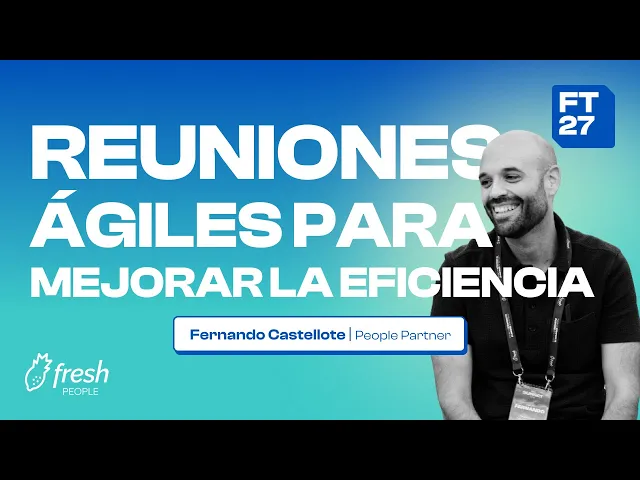

Increase Productivity: Well-planned meetings can be up to 50% more productive.
Save Time: A clear agenda prevents distractions and keeps the focus on objectives.
Improve Customer Relationships: 82% of customers value suppliers who prepare carefully.
Facilitate Decision-Making: An organized structure allows for deeper discussions and informed decisions.
Key Elements of an Effective Agenda:
Clear Objectives: Define what you want to achieve (use the SMART method).
Organized and Prioritized Topics: Allocate specific times for each point.
Defined Roles: Ensure each participant knows what is expected of them.
Send the Agenda in Advance: This allows everyone to arrive prepared.
Tools to Facilitate the Process:
Leverage AI tools like Jamy.ai to automate tasks, generate agendas, and manage follow-ups.
Practical Tip: Send the agenda at least 48 hours before the meeting. Include objectives, topics, times, and necessary materials.
With a well-designed agenda, you will save time, improve communication, and strengthen your business relationships. Start now!
EFFECTIVE MEETINGS: How to Optimize Time and Productivity | Fresh Talk 27 🍍
Essential Elements of an Agenda for Client Meetings
A well-designed agenda is key to productive meetings. It should include the main objective, a list of topics with assigned times, clear roles for participants, and any necessary materials. These elements not only structure the meeting, but also enhance communication and facilitate the achievement of results [3]. Below, we break down each of these points to help you plan more effective meetings with your clients.
Establishing Clear Objectives and Expected Outcomes
The first step for an effective agenda is to define specific and measurable goals. Instead of a vague purpose such as "Discuss the project," it's better to opt for something concrete, like: "Review the project's progress and establish the next steps for its implementation."
Clear objectives not only maintain focus but also minimize distractions and make it easier to evaluate the success of the meeting. For this, you can use the SMART method: objectives that are specific, measurable, achievable, relevant, and time-bound. For example: "Approve a budget of €15,000 for the next quarter and assign responsibilities by June 30."
Defining expected outcomes is also crucial. This allows you to measure whether the meeting fulfilled its purpose and provides clear criteria for evaluating the achievements made.
Organizing Topics and Allocating Time
An organized agenda should prioritize the most important topics and arrange them in a logical order. It's best to start with critical matters and then address points that require group discussion or decision-making.
Allocating specific times to each topic is essential to keep the meeting focused and ensure that all points receive the necessary attention. For example, you might allocate 10 minutes for presentations, 20 minutes for updates, and 15 minutes for questions [3].
Agenda Section | Recommended Time | Main Purpose |
|---|---|---|
Introduction and Objectives | 5–10 minutes | Establish context and expectations |
Progress Review | 15–20 minutes | Evaluate progress and identify achievements |
Identification of Obstacles | 10–15 minutes | Address challenges and seek solutions |
Next Steps | 10–15 minutes | Define concrete actions and responsibilities |
The use of templates that include columns for assigned times can help you better visualize the agenda and adhere to set limits. This is especially useful in Spain, where efficient time management is highly valued. Additionally, a clear structure combined with defined timings ensures that the meeting flows smoothly.
List of Participants and Their Responsibilities
Once objectives and times are defined, it's crucial to assign specific roles to participants. This prevents misunderstandings and ensures each individual contributes what is necessary at the right moment.
Each participant should have a clear function: presenting updates, leading a discussion, or making decisions. For example, you might assign Juan Pérez as the project manager, Ana García as the client representative, and Marta López to provide technical details [3].
When everyone knows what is expected of them, they can prepare adequately, bring relevant materials, and formulate questions or comments that enrich the meeting. This clarity in roles is especially valued in the Spanish business environment, where professionalism and organization are fundamental to success. Moreover, it facilitates more effective participation and ensures that every voice is heard at the right moment.
Step-by-step Process for Creating Agendas for Client Meetings
Creating an effective agenda requires planning, organization, and clear communication. This process ensures that each meeting is aligned with both the client's interests and your company's objectives. Below, we explain how to do it step by step.
Gathering Objectives and Client Needs
Before designing the agenda, it's essential to thoroughly research the client's business and the challenges they face. This includes analyzing their current goals, identifying key obstacles, and recognizing key participants in the meeting.
Determine the type of meeting you will have. An initial meeting, for example, does not follow the same dynamic as a follow-up or a problem-solving session, as each has a different focus and expectations.
Request a list of attendees in advance and, if possible, research key stakeholders. If time allows, contact the client directly to clarify doubts, better understand their expectations, or gather additional information.
A useful technique to initiate these conversations is to ask: "What if you could..." and complete the sentence by showing how your solution addresses a specific problem. This will help you identify the client's real priorities.
Using Agenda Templates
Templates are practical tools that save time and ensure consistency in meetings. A good template should include standard sections such as objectives, main topics, assigned times, and responsible parties for each point.
Divide the agenda into clear categories: general information, discussion topics, and action points. This helps participants understand the purpose of each section.
Ensure that the template is flexible enough to adapt to different contexts. For instance, a monthly follow-up meeting might need space to review progress, while a problem-solving session should focus on analyzing obstacles.
Include a section to note prior client information, their expectations, and necessary materials. This ensures that no detail is overlooked during planning. Once the template is completed, organize topics according to their relevance.
Organizing Topics by Order of Priority
The Eisenhower Matrix can be a useful tool for prioritizing topics based on their urgency and importance.
Start the meeting with high-impact topics to capture attention and maintain participant engagement from the outset. Tackle the more complex issues when the group’s energy is at its peak.
Group similar topics together so that the flow of the meeting is logical and easy to follow. For example, start with informational points, then move to those that require discussion, and finally address those that need concrete decisions.
Allocate specific times to each topic based on its importance and difficulty. Critical topics that directly affect the client's objectives should have more time than simpler informational points.
Sending the Agenda Before the Meeting
Sending the agenda in advance allows participants to prepare adequately, review topics, and bring necessary materials.
Send it out 24 to 48 hours before the meeting. Make sure to include details like the date, time, duration, location (or link if it's virtual), and any necessary materials.
In the email, provide context regarding the purpose of the meeting and what you expect from the participants. This aligns expectations, enhances the client experience, and builds trust.
Clarify what each participant should bring, whether documents, updated data, or presentations. This helps avoid misunderstandings and delays during the meeting.
Using AI Tools to Simplify Agenda Creation
Once the structure and content of the agenda are defined, artificial intelligence (AI) becomes a key ally for automating and optimizing this process. Thanks to its ability to analyze data from previous meetings, AI not only streamlines administrative tasks but also improves the accuracy and relevance of agendas, transforming how client meetings are managed.
Automatic Agenda Generation
AI tools like Jamy.ai can analyze prior data, such as information from past meetings, roles of participants, schedules, assigned tasks, and deadlines, to generate detailed agendas automatically. This eliminates the need to spend time on manual planning work.
These tools can also suggest topics, estimate times, and propose participants based on previous meetings. Furthermore, they identify key points and recommend follow-up actions based on the context of prior meetings. The automatic detection of tasks enables AI to include commitments and responsibilities directly in the agenda, ensuring more accurate planning.
Improving Workflow Through Tool Integration
Beyond automating agenda creation, integrating AI tools with popular platforms in Spain significantly enhances workflow. This eliminates the need to constantly switch between applications.
For example, Jamy.ai connects with calendars and video conferencing tools, automatically scheduling meetings and sending invitations with the agenda attached. It also integrates with Slack, allowing agendas and updates to be shared in real-time, and with Trello, facilitating tracking of tasks arising from meetings.
Synchronization with CRM systems is particularly useful for client meetings, allowing automatic access to client history, previous notes, and business objectives, incorporating this information into the agenda design. This ensures that each meeting is well-contextualized and focused on specific objectives.
Moreover, these tools offer functions such as tracking attendance and participation, providing data on the effectiveness of meetings and the level of commitment from participants. This analysis allows for adjustments to future agendas and improves the dynamics of encounters.
Multilingual Support and Task Management
Multilingual support is essential for companies with international clients. Jamy.ai allows you to create agendas in over 50 languages, adapting to the client’s preferred language and facilitating smoother communication.
Real-time automatic transcription also breaks down language barriers, translating audio into various languages and ensuring that all participants understand the discussion, regardless of their native language.
"AI is not only changing how we hold meetings; it is revolutionizing our ability to communicate across cultures and languages." - Eric Xiao
Regarding task management, AI automatically detects commitments mentioned during planning, converts them into actionable items with deadlines and assigned individuals. It also records audio and video from meetings, allowing details to be reviewed later, while analysis functions provide insights to improve future interactions and make more informed decisions.
Another highlighted point is the personalized vocabulary, which allows AI to learn specific terminology from an industry or client, improving both the accuracy of transcriptions and the relevance of suggestions for agendas.
With all these integrated features, Jamy.ai positions itself as a comprehensive solution for managing meetings, offering customization and efficiency in communication with clients.
Best Practices for Client Communication and Follow-Up
Efficient communication before, during, and after a meeting is essential for achieving clear and productive outcomes. The proper management of information at each stage of the process is key to ensuring that all involved are aligned and committed.
Distributing Agendas to Set Clear Expectations
Sending the agenda in advance helps participants arrive prepared and with clear objectives. It’s important to share it with enough time for them to review it, provide input, or request clarifications. This also allows for including previous comments if necessary. Using different channels, such as emails, calendar notifications, or project management tools, ensures that the information reaches effectively. Additionally, asking for active feedback helps adjust the agenda based on the needs of attendees, increasing the effectiveness of the meeting.
Recording Decisions and Action Items
A detailed record of the decisions and tasks agreed upon during the meeting ensures continuity and accountability. It's crucial to specify what needs to be done, who will handle it, and the deadline for completion. For example, instead of writing "review proposal," detail: "María González will review the €15,000 budget proposal and send comments before 03/15/2024 at 5:00 PM." Minutes should be shared within a maximum of 24 hours after the meeting to ensure that the information is fresh and adjustments can be made if necessary. Tools like Jamy.ai can automate the creation of transcriptions and the identification of tasks, simplifying this process.
Planning Next Steps and Follow-Up Meetings
A well-structured follow-up turns ideas into concrete results. It is helpful to establish a clear system for monitoring the progress of assigned tasks and maintaining the momentum generated during the meeting. Schedule the next meeting before the current one ends, especially on long projects or those with multiple phases, to avoid delays and reinforce commitment.
To monitor progress, establish intermediate checkpoints. For example, if a task has a one-month deadline, set reminders at 7 and 15 days to detect potential issues early and offer support if necessary. Adapt communication according to each client's preferences: some may prefer email updates, while others will opt for quick calls or messages on collaborative platforms. Keeping a historical record of all interactions—including decisions, preferences, and previous learnings—is very useful for planning future meetings more personally. Additionally, anticipating potential questions after a meeting, sharing supporting materials along with the minutes, reinforces smooth communication and fosters a strong trust-based relationship.
Conclusion: Key Points for Creating Better Agendas
Each stage, from planning to follow-up, plays a crucial role in the success of meetings. Creating effective agendas for client meetings is not just about organization, but about strategy. It all starts with setting clear objectives, organizing topics with well-defined timings, and accurately assigning responsibilities.
The prior collection of information from the client, along with the use of adapted templates, greatly speeds up this process. Sending the agenda at least 48 hours in advance is key, especially in Spain, where preparation and punctuality are highly valued.
On the other hand, AI-based tools like Jamy.ai simplify the management of meetings by handling tasks such as automatic transcription, intelligent task identification, and generation of organized summaries. Additionally, their capacity to work in over 50 languages is an advantage for Spanish companies operating in international markets. Integration with other business tools allows for centralizing information and optimizing processes.
The follow-up is the step that turns meetings into concrete actions. Sending the minutes within a maximum of 24 hours, assigning responsibilities with specific deadlines (for example, "review budget before 03/15/2024 at 5:00 PM"), and establishing checkpoints ensures that decisions translate into real results.
With these elements, meetings become strategic tools that not only strengthen business relationships but also accelerate decision-making. In a competitive environment, this ability to organize and execute can make a difference.
FAQs
How can I ensure that all participants understand and fulfill their roles during a meeting?
How to Define Roles and Responsibilities in a Meeting
For a meeting to be productive, it is crucial that all participants clearly understand their roles. A good starting point is to create a well-structured agenda detailing each person's responsibilities. Share this agenda in advance so that attendees can review it, ask questions, and arrive prepared.
At the beginning of the meeting, spend a few minutes reviewing the assigned roles and encourage participants to ask questions if anything is unclear. This not only avoids confusion but also fosters more active participation. Additionally, consider rotating roles in future meetings; this not only increases engagement but also helps everyone better understand the different tasks.
Once the meeting is over, it is important to follow up to check that the responsibilities are being met and that objectives are still on track.
If you are looking to simplify this process, tools like Jamy.ai can be of great help. They offer features to automate note-taking, assign tasks, and generate clear summaries, ensuring that all participants are aligned and organized.
What advantages does using AI tools like Jamy.ai offer for designing and managing agendas for client meetings?
The use of AI tools like Jamy.ai makes creating and managing meeting agendas much simpler and more efficient. This platform automates repetitive tasks, such as taking notes or assigning tasks, allowing you to save time and improve clarity in communication with clients.
Moreover, Jamy.ai helps maintain a more agile workflow by generating summaries and automatic transcriptions tailored to the needs of each meeting. With these features, not only is planning easier, but a more detailed and professional follow-up is also ensured.
How to Effectively Follow Up on Tasks and Decisions After a Meeting with Clients?
How to Effectively Follow Up After a Meeting with Clients
To ensure effective follow-up after a meeting with clients, it is key to define specific responsibilities and establish clear deadlines for each agreed-upon task. This ensures that everyone knows what is expected of them and when it should be completed.
After the meeting, send a detailed summary that includes the decisions made and the actions that need to be taken. This summary should be shared as soon as possible to keep the momentum and avoid misunderstandings.
Utilize communication tools, such as emails or video calls, to keep everyone informed and engaged with their responsibilities. Additionally, using AI-based assistants, like Jamy.ai, can be a great support. These tools allow for quick and accurate generation of summaries and task assignments, helping to streamline workflow and avoid forgetfulness.
Related posts

Frequently Asked Questions

Frequently Asked Questions
Free trial plan for Jamy?
What are the pricing plans?
How does Jamy work?
How is my information protected?
Does Jamy integrate with other tools?

Jamy.ai
Jamy.ai is an AI-powered meeting assistant that joins your virtual calls, records audio and video, generates transcriptions, summaries, and extracts the main topics and tasks related to the meeting.
©2024 Copyrights Reserved by Jamy Technologies, LLC
