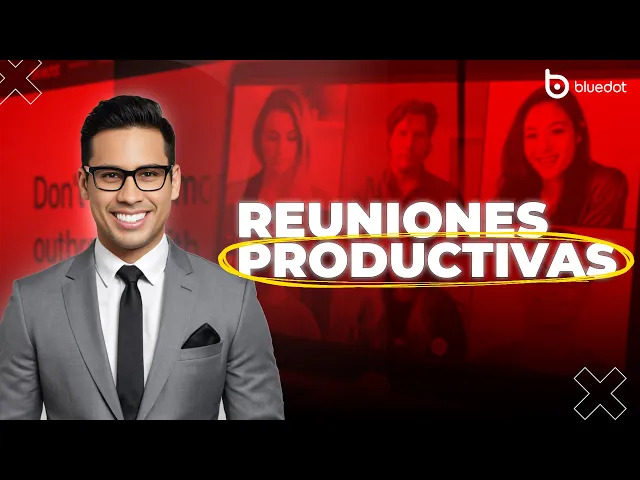

Did you know you can save up to 5 hours a week on meeting documentation thanks to AI? Tools like Jamy.ai automate recording, transcription, and summary creation, achieving 98% accuracy and improving productivity for 77% of employees. Additionally, they allow for customizing summaries according to the type of meeting, from brainstorming sessions to project reviews.
Key Benefits:
Time savings: Automation of repetitive tasks.
Greater focus: Participants concentrate on the conversation, not on taking notes.
Legal compliance: Configuration adapted to the GDPR in Spain.
Flexibility: Adjustable templates for teams and sectors.
Multilingual support: Over 50 languages available.
How to get started:
Set up the tool: Integrate with platforms like Google Meet, Zoom, or Slack.
Ensure privacy: Obtain explicit consent and define clear usage policies.
Customize templates: Adjust according to your team's needs (sales, projects, etc.).
Review and improve: Validate summaries and train the AI for more accurate results.
With these solutions, you not only optimize meeting management, but also improve decision-making quality and teamwork. Discover how to implement them easily!
Setting Up an AI Assistant for Meetings
Initial Setup and Permissions
To start using an AI assistant in your meetings, the first step is to create an account and connect your video conferencing platforms. This usually involves installing a Chrome extension or a specific application for everything to work properly.
If you decide to use Jamy.ai, for example, you'll need to integrate it with tools like Google Meet, Zoom, Microsoft Teams, or Webex. This process requires granting specific permissions so the assistant can access your meetings, record audio and video, and generate automatic transcriptions. It's essential to notify all participants that an AI assistant is being used and explain what types of data will be processed.
You can also connect Google Calendar or Outlook so the assistant can automatically join scheduled meetings. However, some organizations prefer manual integration, especially for meetings that handle sensitive data.
Finally, it is important to establish clear policies on when to record meetings, what data to process, and in what situations the assistant should not be used.
Privacy and GDPR Compliance
Once the assistant is set up, it is crucial to ensure compliance with privacy regulations, especially the General Data Protection Regulation (GDPR). This regulation imposes strict requirements regarding the handling of personal data in AI systems. In Spain, failing to comply with these regulations can result in fines of up to 20 million euros or 4% of the annual global turnover. Between 2018 and mid-2023, fines related to the GDPR exceeded 4 billion euros.
To comply with the GDPR, it is necessary to obtain explicit consent from all participants before processing their personal data. This includes clearly informing what information will be recorded, how it will be processed, and how long it will be retained. It is essential that this notification is accessible and understandable to all attendees.
The principle of data minimization is also vital. The AI assistant must be configured to process only the strictly necessary information to generate summaries, avoiding storing private conversations or irrelevant data for the meeting. Additionally, it is recommended to implement techniques for anonymization and pseudonymization, such as automatically removing the names of participants in meetings with external clients or when handling sensitive information.
For AI systems deemed high-risk, it is mandatory to conduct Data Protection Impact Assessments (DPIA). These assessments not only help ensure compliance with the GDPR but also reduce the likelihood of facing regulatory issues by 27%. Furthermore, 85% of consumers say they would not do business with a company if they have doubts about how it handles their data.
An important aspect to consider is data retention. In 2022, 45% of GDPR fines were due to issues with retention policies. Therefore, it is crucial to establish clear periods for retaining recordings and transcriptions, and to set up automatic deletion once that period has expired.
Finally, to maintain transparency, users must receive clear explanations about how the AI assistant works. This includes detailing how key points are selected, how tasks are identified, and what criteria the system uses to generate personalized summaries.
Customizing Summaries According to Team Needs
Selecting and Adjusting Templates
Adjusting summary templates according to your team's dynamics can make a significant difference. AI summarization tools like Jamy.ai allow customizing templates to fit specific needs.
For instance, if your team focuses on sales, you could set up a template that highlights customer concerns, objections, and next steps. For project follow-up meetings, you might prioritize the status of tasks, obstacles encountered, and deadlines. This type of customization not only optimizes summaries but also makes them more useful for each context.
Additionally, you can adjust factors such as the length and level of detail of the summaries. A technical team might require more extensive and detailed summaries, while executives might prefer a more concise format focused on key decisions. For example, a technical summary could be up to 500 words, while an executive summary might be limited to around 150 words.
It is also important to be clear about what should be included in the template. Instead of vague instructions like "summarize the important points," specify concrete elements: "detail decisions made, tasks assigned with responsible parties and deadlines, and agreed next steps." This level of precision helps the AI generate summaries that are more useful and well-structured.
Setting Up Context and Content Detection
Automatic detection of key elements is essential for creating effective summaries. Advanced AI tools can automatically identify tasks and follow-ups thanks to features like Task Detection. This makes it easier for important actions to be captured and organized without additional effort.
Before setting up these functionalities, define your priorities: do you need to save time, obtain detailed transcriptions, or generate automated summaries? Once you have clear objectives, you can choose the most suitable options for your team.
Another way to improve accuracy is by customizing keywords. For example, if you work in the pharmaceutical sector, you can add drug names, technical terms, and medical abbreviations to the system's dictionary. This ensures that transcriptions and summaries accurately reflect the specific language of your industry.
Finally, choose a template that effectively organizes key elements, such as tasks and decisions, according to the type of meeting. Custom tagging options are especially useful for tailoring notes for sales meetings, team syncs, or client onboarding sessions.
Post-Meeting Editing and Refinement
After each meeting, it is important to review and adjust the generated summaries. This not only ensures they align with the internal protocols of the team, but also accurately captures important decisions and assigns tasks correctly. For example, ensure that each task has a clear responsible party and an appropriate deadline, respecting organizational hierarchies and internal procedures.
Moreover, many tools allow automating the updating of workspaces with action items. This is especially useful if you use platforms like Slack, Trello, or CRM systems, as it syncs information without the need for manual work.
Regularly reviewing summaries also helps train the AI to be more accurate over time. If you detect recurring errors or areas for improvement, adjust the templates and keywords to optimize future results.
For teams working with international clients or in multicultural contexts, it is essential to set up proper language support. Tools like Jamy.ai support over 50 languages, allowing summaries to be generated in each participant's preferred language or keeping technical terms in their original language. This approach not only enhances communication but also strengthens collaboration in diverse teams. Post-meeting editing is not just a final step, but a continuous opportunity to refine processes and increase team efficiency.
Advanced Features for Maximum Productivity
Automatic Task Detection and Assignment
Jamy.ai has the capability to convert verbal commitments into concrete tasks in real-time. By analyzing conversations, it identifies language patterns that signal responsibilities, assignees, and deadlines. For example, if someone says: "Maria, could you send the report before Friday?", the system transforms that phrase into a structured task with all the necessary details.
Additionally, you can configure sector-specific keywords to further enhance the detection process. In a software development team, terms like "sprint," "deployment," or "code review" can be programmed to automatically trigger task creation. This ensures that no important commitment goes unrecorded. Once detected, tasks are organized with complete information: description, responsible party, deadline, and conversation context. This not only improves internal communication but also facilitates accountability.
Thanks to this precision, Jamy.ai integrates seamlessly with other management tools, optimizing workflow.
Integration with Productivity Tools
Jamy.ai not only automatically detects tasks but also easily connects with popular platforms like Slack, Trello, and CRM systems. For example, to integrate it with Slack, simply search for "Jamy.ai" in the applications section, click "Add to Slack," accept the necessary permissions, and adjust the settings according to your team's needs.
Customization allows you to assign specific channels for notifications, summaries, and tasks. For instance, sales meeting summaries can be automatically sent to the #sales-followup channel, while technical tasks are directed to the #development-tasks channel.
Platform | Type of Integration | Main Functions |
|---|---|---|
Slack | Communication | Automatic summaries and notifications |
Trello | Project management | Card creation and assignment of responsible parties |
CRM | Client management | Updating contacts and follow-up tasks |
Integration with CRM is especially useful for sales teams, as it automatically syncs conversations with clients, updates profiles, and generates follow-up tasks without manual intervention.
Language Support for Diverse Teams
To facilitate collaboration in international teams, Jamy.ai offers support in over 50 languages. This ensures that each team member receives information in their preferred language, eliminating language barriers. During a meeting, participants can select their preferred language, ensuring that everyone follows the conversation without complications.
Moreover, the system allows configuring custom vocabularies in various languages, ideal for sectors with specific technical terminology. For example, a pharmaceutical company can include drug names in Spanish, English, and other languages, ensuring accuracy in transcriptions. Summaries are also generated in each participant's preferred language, adapting automatically to language changes during the conversation. This makes communication clear and accessible for all involved.
Best Practices for AI Meeting Summaries
Review and Validation of Summaries
Reviewing the AI-generated summaries immediately after each meeting is key to ensuring their accuracy. Implementing a structured review process where an assigned person verifies and approves the summaries before sharing them helps avoid misunderstandings and ensures that the information is relevant and correct.
"AI summaries are extremely useful to me because they highlight any action items assigned to me that I might not have caught during the call. The pre-meeting report I receive before each one-on-one conversation allows me to follow up and understand what has been achieved or not since our last meeting."
Furthermore, it is important to add specific comments on critical tasks or points that need adjustments. This not only improves the quality of the current summary but also helps refine the system in the long run.
Organization and Archiving of Summaries
Once summaries have been validated, organizing them efficiently is essential to facilitate future consultation. Establishing a clear archiving structure, categorizing by project, department, or date, allows for quick retrieval of historical information. Tags like #client-followup, #strategic-decisions, or #technical-tasks can be very useful for locating relevant content without wasting time.
If you use tools like Jamy.ai, take advantage of their advanced search features. Set up keywords related to important projects, key clients, or specific technical terms to streamline data retrieval. This minimizes information duplication and ensures that you always have what you need on hand.
Training the AI for Better Results
Accurate and well-organized summaries are just the beginning. Regularly training the AI ensures that results become increasingly precise. Providing constant feedback on the quality of transcriptions, especially in the usage of technical terms or proper names, is crucial.
Create a continuous training program where team members can provide suggestions and try new ways to optimize the tool. This encourages creativity and allows discovering features that benefit the entire team.
Additionally, conducting quarterly audits or group sessions to discuss the performance of the tool helps identify areas for improvement. Set up custom trigger phrases that automatically activate certain types of summaries or actions, maximizing the tool's utility.
With these practices, you will not only enhance your team's productivity but also make the most of the implemented technology.
Record, transcribe, and summarize meetings easily with AI
Conclusion and Key Takeaways
The use of artificial intelligence to customize summaries is revolutionizing the way we work and manage information. As we have explored in this guide, these tools not only save time but also improve accuracy and allow clearer tracking of decisions made in each meeting.
Once set up, the tool shows its benefits immediately. Solutions like Jamy.ai automate key tasks such as transcriptions, identification of actions, and agenda creation, freeing up time to focus on more strategic activities. This is especially useful in the business environment in Spain, where linguistic and cultural diversity is becoming increasingly evident.
Furthermore, communication is enhanced with features like multilingual support, on-demand summaries, and clear, precise messaging. These characteristics not only improve efficiency but also provide advantages that can make a difference in a competitive market.
The integration with platforms like Slack, Trello, or CRM allows for more effective task tracking and optimizes workflows, maintaining an agile and organized operational pace.
To ensure the successful implementation of these tools, it is essential to consider aspects such as ease of use, security, and cost from the outset. Choosing the right tool involves analyzing the team's needs, ensuring it is compatible, scalable, and has good technical support.
Collaborative work is rapidly evolving, and companies that adopt these technologies strategically will be better prepared to face the challenges of a constantly changing marketplace. Investing in AI-customized summaries not only boosts productivity but also facilitates more accurate and agile decision-making.
FAQs
How does Jamy.ai ensure GDPR compliance when managing personal meeting data?
Jamy.ai complies with the General Data Protection Regulation (GDPR) by implementing measures such as advanced encryption to protect information, role-based access controls that limit who can view and manage the data, and regular audits conducted by an external data protection officer.
Additionally, all processes related to data management have been designed to adhere to the strictest privacy standards, ensuring that your information is always protected and handled responsibly.
How can I customize AI-generated summaries to fit my team's needs?
Customize AI-Generated Summaries
If you want the AI-generated summaries to fit perfectly with your team's needs, you can adjust both the format and content of the templates. The key is to tailor them according to the type of meeting and the group's priorities. For example, you might design specific templates for interviews, internal meetings, or client calls, adjusting them to the objectives and details of each case.
Doing this not only helps to obtain clearer and more useful summaries but also facilitates tracking of tasks, important decisions, and agreements made during meetings. Furthermore, these adaptations can make a significant difference in how time is managed and how team productivity is improved.
How can I connect Jamy.ai with tools like Slack or Trello to enhance my team's productivity?
Integration of Jamy.ai with Slack and Trello
Connecting Jamy.ai to tools like Slack and Trello is very easy and can transform the way your team manages its work. You just need to go to the integration settings in Jamy.ai and link your account with these platforms. Once configured, tasks identified during meetings are automatically synced as messages in Slack or cards in Trello.
These integrations help you automate key tasks, such as assigning responsibilities or monitoring projects, allowing you to save time and keep your team better organized. This way, you can focus on what matters and work more efficiently!
Related posts

Frequently Asked Questions

Frequently Asked Questions
Free trial plan for Jamy?
What are the pricing plans?
How does Jamy work?
How is my information protected?
Does Jamy integrate with other tools?

Jamy.ai
Jamy.ai is an AI-powered meeting assistant that joins your virtual calls, records audio and video, generates transcriptions, summaries, and extracts the main topics and tasks related to the meeting.
©2024 Copyrights Reserved by Jamy Technologies, LLC
