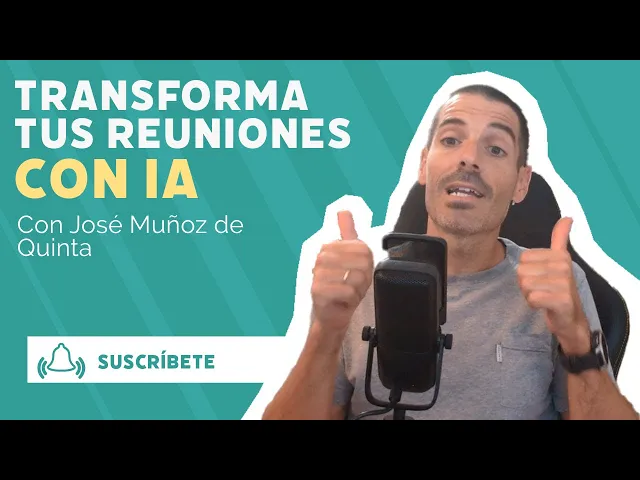

Did you know that more than 70% of meeting notes are never reviewed? This reduces productivity by up to 40%. Artificial Intelligence (AI) can solve this problem by transforming notes into clear, actionable tasks. Here are the key points:
Complete automation: Tools like Jamy.ai record, transcribe, and summarize meetings with an accuracy of 85.25%.
Task detection: AI automatically identifies tasks, assigns responsible parties, and sets deadlines.
Useful integrations: Compatible with Google Meet, Zoom, Microsoft Teams, Slack, and Trello.
Time savings: Clear summaries in minutes and less manual work.
What’s the outcome? Fewer errors, more organization, and more time for strategic tasks. Human oversight remains key in critical meetings, but these tools are ideal for optimizing hybrid or distributed teams.
Aspect | Advantages | Disadvantages |
|---|---|---|
Note-taking | Automated and accurate transcriptions | May fail with low-quality audio or cross-talk |
Assignment of tasks | Automatic identification and assignment | Risk of misinterpreting context |
Integration | With platforms like Slack, Trello, and CRM | Requires initial customized setup |
Productivity | Reduction of administrative time and increased efficiency | Human supervision necessary to ensure accuracy |
With prices starting from €0.05 per processed minute, AI is within reach of any team looking to improve productivity.
Optimize Your Meetings with AI: How to Use ChatGPT to Organize and Remember Tasks | Serpresur

Main Features of AI Assistants for Task Management
AI assistants have revolutionized the way conversations turn into practical tasks, automating processes that previously took a lot of time. Here’s how these tools transform notes into concrete actions.
Automatic Transcription and Note Summaries
The automatic transcription is the first step in converting meetings into useful tasks. Using advanced technologies like voice recognition and machine learning, these assistants generate accurate transcriptions and organized summaries. The process not only converts audio into text but also uses natural language processing to analyze context, identify key information, and highlight the most important parts of the conversation.
Once the meeting is processed, the assistant creates a summary that includes main ideas, key points, and pending tasks. Additionally, current tools can identify speakers and work in multiple languages, allowing for detailed summaries to be generated in minutes. For example, a one-hour recording can be summarized in a document that takes only 5 minutes to read. These summaries are often organized into clear sections, such as objectives, key discussions, decisions, and tasks, thanks to intelligent tagging systems that automatically classify the most relevant items.
There are two main approaches to summarizing text: extractive and abstractive. Extractive models select the most important sentences directly from the original text, while abstractive models generate original summaries based on content, providing a more dynamic interpretation of the information.
Task Detection and Assignment
After transcription and summarization, AI goes into action detecting and assigning specific tasks. These tools, when integrated with project management platforms, can record tasks, set deadlines, and send automatic reminders. All this eliminates the need to manually review the meeting notes.
To achieve greater accuracy, it's key to customize the AI settings, adapting it to industry-specific terminology, preferred languages, and custom formats for the tasks. Although these tools are highly advanced, human oversight is still necessary to verify critical details and make adjustments when needed.
Integration with Popular Tools
Integrations with other applications are essential to ensure a smooth workflow. AI assistants can connect with calendars, videoconferencing platforms, collaboration tools, CRM systems, and project management software. Here’s a summary of how these integrations work:
Type of Integration | Popular Tools | Benefits |
|---|---|---|
Calendars | Automates scheduling, avoids errors, and syncs time zones | |
Videoconferencing | Zoom, Microsoft Teams, Google Meet | Joins meetings, provides live transcriptions, and stores recordings |
Collaboration | Slack, Microsoft Teams | Shares notes and tasks in real-time and sends instant notifications |
CRM | Automatically logs calls and tasks, reducing manual data entry | |
Project Management | Asana, Notion, Trello, Monday.com | Turns tasks into actionable items and tracks progress |
Source:
A standout example is Jamy.ai, which offers native integrations with platforms like Google Meet, Zoom, Teams, Slack, Trello, and CRM systems. This allows for automatic synchronization of detected tasks with tools your team already uses.
Real-world cases show how these integrations drive productivity. For example, Brew Interactive, a global marketing agency, connected its AI assistant with Slack and Monday.com, allowing them to share meeting information and tasks, increasing their productivity by 15% to 18%. Similarly, Opensend used HubSpot to automatically log and store meetings, reducing the need for additional emails and improving team efficiency.
When selecting integrations, it’s important to consider aspects like real-time synchronization, automation, security, ease of use, customization of workflows, and the ability to scale according to the team's needs.
Step-by-Step Guide: Convert Meeting Notes into Tasks
Here’s a detailed breakdown for transforming your meeting notes into actionable tasks. With Jamy.ai, you can turn any meeting into an organized flow of tasks in just three steps.
Step 1: Record and Transcribe the Meeting
The first step is to capture everything discussed in the meeting. Install Jamy.ai on your Windows or macOS device to record both in-person and virtual meetings without interruptions. The tool uses system audio to record, allowing you to fully focus on the conversation.
To ensure accurate transcription, use a good-quality microphone, place it in a central location, and minimize background noise. Before starting, test the audio levels and encourage participants to speak clearly and orderly.
Jamy.ai features advanced voice recognition technology that identifies different speakers and can recall names of previous meetings. When finished, simply stop the recording and let the tool automatically generate notes, tasks, and a complete transcription.
With the transcription ready, it’s time to summarize the important points.
Step 2: Summarize Key Points and Detect Tasks
Thanks to its natural language processing ability, Jamy.ai analyzes the meeting content to generate structured summaries that include main ideas, highlighted points, and key decisions. If you need more specific outcomes, you can use clear instructions to guide the AI.
The tool automatically detects action verbs, deadlines, and responsible parties, making it easier to create concrete tasks. It also identifies phrases that indicate assignments or next steps, ensuring that no detail is overlooked.
Step 3: Assign and Review Tasks
Before sending out the generated tasks, review them and make necessary adjustments. Although AI does much of the work, human oversight is still key to ensuring everything is correct.
Each task should include a clear description, the assigned responsible person, a deadline, and any relevant context. If something needs to be modified, you can edit it directly on the platform.
Jamy.ai integrates with tools like Slack, Trello, Monday.com, and CRM systems, supporting more than 50 languages. This facilitates task assignment and tracking without the need for manual data entry. Plus, you can customize templates for different types of meetings, helping the system identify patterns and generate more accurate tasks.
In the end, tasks are automatically recorded in your preferred management system, with reminders and progress tracking. This ensures that no important details fall off the radar.
Best Practices for Using AI Meeting Assistants
In addition to the basic steps, there are strategies that can enhance the performance of an AI assistant like Jamy.ai. These practices not only increase accuracy but also make the system more efficient and useful for your team’s needs. Here’s how to maximize its potential, starting with creating custom templates.
Create Custom Templates for Recurring Meetings
Custom templates are key for AI to identify tasks more accurately. Jamy.ai allows you to set up specific templates that adapt to different types of meetings, such as weekly project reviews or planning sessions.
The first step to creating an effective template is to identify the recurring elements of each type of meeting. Train the system with these patterns so that it can automatically recognize them and generate more precise tasks. For example, in a sales follow-up meeting, common points might include key metrics, status of opportunities, and next actions.
Starting in May 2024, Jamy.ai includes a feature that further facilitates this process. You can now retrieve pending tasks from previous meetings by typing "Tasks" in the chat of platforms like Google Meet, Zoom, Microsoft Teams, or Webex. This not only enhances task follow-up but also reinforces accountability within the team.
Another important aspect is to customize the system with the technical vocabulary of your industry. If you work in software development, for example, you can train the AI to recognize terms like "sprint", "backlog", or "deployment". This reduces errors and speeds up the analysis of conversations. Additionally, regularly adjusting and updating these templates ensures that the system remains aligned with the real needs of your team.
Once templates are configured, it’s essential to structure clear agendas for each meeting.
Establish Clear Agendas to Improve Task Detection
A well-defined agenda helps AI identify tasks and responsibilities more accurately. When discussion topics are clearly organized, the system can better contextualize conversations and extract relevant information.
Before each meeting, set specific objectives. For instance, instead of using a generic point like “Review project,” opt for something more detailed like “Analyze the progress of the billing module and assign tasks for the next iteration.” This level of detail facilitates AI in detecting patterns and assigning tasks more accurately.
In February 2025, Peerbie highlighted that some AI tools can already analyze previous meetings and suggest relevant items for the agenda. This ensures conversations stay focused and avoids discussing out-of-place topics. It’s also helpful to structure time: allocate specific blocks for each topic and reserve the last 10-15 minutes to review assigned tasks. This allows AI to capture final decisions and commitments made at the close of the meeting.
Finally, regularly reviewing the results generated by AI is crucial to ensure quality.
Regularly Review Results Generated by AI
Human oversight remains essential to ensure that the generated tasks are accurate and useful. Sarah Philbrick, Director of Design and Development Learning at PMI, explains it clearly:
"Validating and reviewing results is essential when working with AI systems like Generative AI. This includes establishing clear criteria, applying solid testing protocols, and making constant adjustments."
Implement a review protocol to verify that assigned tasks are correct, that deadlines are realistic, and that descriptions are clear enough to be actionable. Compare AI-generated results with your personal notes to identify possible errors or omissions.
Constant feedback is key to improving system performance. If you notice recurring errors, document these patterns and adjust templates or previous instructions for future meetings. For example, if AI confuses due dates with review dates, make sure to include these distinctions in the instructions.
Weekly reviewing of generated tasks can also help identify trends in errors and adjust the approach to achieve more consistent results. This habit not only improves system accuracy but also reinforces collaboration within the team.
Advantages and Disadvantages of AI Meeting Solutions
AI meeting assistants promise to transform the way we manage meetings, but like any technological tool, they have both strengths and limitations. Knowing these aspects is key to making the most of these solutions and deciding when and how to implement them in your organization.
Comparison of Benefits and Disadvantages of AI Meeting Assistants
A study by Slack Workforce Lab indicates that 81% of employees using AI tools report having improved their productivity. However, not everything is perfect, and these tools present certain challenges that are important to consider.
Aspect | Advantages | Disadvantages |
|---|---|---|
Note-taking | Automatic transcriptions allow for greater participation in meetings | Problems with cross-talk or multiple speakers simultaneously |
Task assignment | Automatic identification and assignment of tasks to the right members | Possibility of misinterpreting context and assigning incorrect tasks |
Accuracy | Constant analysis without human fatigue | Errors between 5% and 15% depending on audio quality and accents |
Accessibility | Centralized and easy-to-search records | May be difficult to find specific notes if tagging is not adequate |
Efficiency | Reduces administrative workload | Requires human supervision to ensure quality of results |
Security | Compatible with existing enterprise tools | Risks related to data privacy and vulnerabilities in cloud storage |
Although these tools are useful for automating repetitive tasks, as Jamy.ai states:
"AI can handle repetitive and boring tasks without getting tired, freeing employees to focus on more complex and creative work".
Despite this, AI still faces challenges in interpreting context, nuances, or tone of conversations, which can lead to inaccurate or incomplete summaries.
When to Use Human Supervision
There are times when human intervention is not just helpful but essential. For example, in meetings involving confidential data, strategic decisions, or delicate negotiations, human validation is crucial to ensure accuracy and compliance.
In meetings with multiple participants speaking simultaneously, low-quality audio, or complex technical terms, human supervision helps to correctly interpret the content. This is especially important in legal or compliance contexts, where regulations like GDPR or HIPAA require a level of detail and accuracy that only human review can ensure. Additionally, emotional aspects and interpersonal dynamics are areas where human interpretation far surpasses automation.
Customization for Different Teams and Industries
Customization is another key element to maximize the effectiveness of AI assistants. By tailoring these tools to the specific needs of each team or sector, their ability to manage tasks more accurately improves. For example, teams can train the system to recognize specific terms from their area, such as "sprint" or "deployment" in development, or "engagement" and "ROI" in marketing. Tools like Jamy.ai include customizable vocabulary training features in their Pro and Premium plans to facilitate this process.
In regulated sectors like banking or healthcare, customization must go a step further, incorporating measures like data encryption, robust access controls, and regular security audits. Additionally, templates for recurring meetings or more complex integrations with other business tools can be created.
Interestingly, 94% of professionals prefer a unified automation platform that integrates all their applications, rather than using separate systems. The trend towards hyperautomation, which combines AI with robotic automation, is gaining traction to manage complex workflows from start to finish.
Conclusion: Increasing Productivity with AI Meeting Assistants
AI meeting assistants are changing the way we work by turning conversations into clear, organized tasks. Gone are the days of manually taking notes; now, team collaboration can be more efficient and fluid.
With these tools, the automation of processes like recording, transcribing, and task assignment can save up to 50% of the time typically spent managing meetings. This leaves more room for what really matters: making strategic decisions and executing projects effectively.
Jamy.ai, for example, connects with popular platforms like Google Meet, Zoom, Teams, Slack, and Trello, automatically integrating notes and tasks into existing workflows. This is especially useful for hybrid or distributed teams, a reality that is becoming increasingly common in Spain.
Another advantage is that Jamy.ai allows for template and vocabulary customization, adapting to the specific needs of Spanish teams and respecting local formats such as dd/mm/yyyy.
However, to make the most of these tools, it is key to find a balance between automation and human oversight. While AI can handle repetitive tasks with great precision, human intervention remains indispensable in critical meetings or when handling sensitive data.
If your team seeks to turn meetings into tangible results, Jamy.ai may be the solution. With prices ranging from €0.05 per processed minute to monthly plans of €39, there are options for all types of organizations looking to optimize their meetings and gain in productivity.
FAQs
How can AI improve meeting transcriptions with low-quality audio?
Artificial intelligence leverages advanced technologies such as noise cancellation and optimized voice recognition to handle audio of lower quality. These tools can isolate and clarify the speaker's voice, even in environments with a lot of noise or background interference.
On the other hand, deep learning models, trained on a wide variety of audios, manage to identify words with greater accuracy. This not only reduces errors but also ensures more precise transcriptions, which is especially useful for leveraging notes from critical meetings or interviews.
How do AI assistants for meetings protect data privacy and security?
Security Measures in AI Meeting Assistants
AI meeting assistants employ various strategies to protect data privacy and security. One of the main ones is data encryption, both while being transferred and when stored, ensuring that information cannot be accessed without authorization. Additionally, access to sensitive data is strictly limited to authorized personnel.
Another key aspect is the implementation of mechanisms for explicit consent for recording and using the data. This ensures that users are fully informed and give their approval before any processing of their information. Finally, regular audits are conducted to maintain transparency in data management, reducing potential vulnerabilities and ensuring responsible handling of personal information.
How can I customize templates and vocabulary in Jamy.ai to adapt them to my sector's needs?
Customization with Jamy.ai
Jamy.ai allows you to adjust templates and vocabulary to align with the specific needs of any sector. You can design custom templates tailored to specific roles or projects, modify technical terms, and adjust language to meet the demands of your industry.
This customization capability improves accuracy and streamlines tasks such as assigning responsibilities, managing projects, or selecting candidates, simplifying workflows and saving valuable time.
Related posts

Frequently Asked Questions

Frequently Asked Questions
Free trial plan for Jamy?
What are the pricing plans?
How does Jamy work?
How is my information protected?
Does Jamy integrate with other tools?

Jamy.ai
Jamy.ai is an AI-powered meeting assistant that joins your virtual calls, records audio and video, generates transcriptions, summaries, and extracts the main topics and tasks related to the meeting.
©2024 Copyrights Reserved by Jamy Technologies, LLC
